If you check back for 2-mail 3 months and have received a good number of messages that you need a special department to read them all, it's time to make a general cleaning. That of course if you are sure that among messages in Inbox's Your e-mail box not found important messages.
To understand the problem better, here is a screenshot from a personal email address:
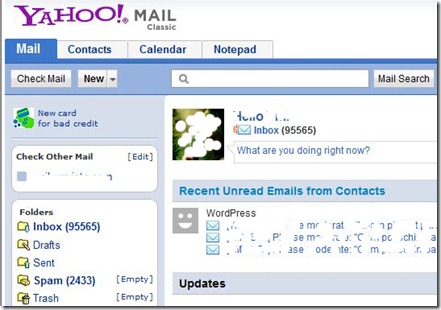
A Inbox that contains over 95.000 unread emails, two options come to mind. I give you logout and you forget the address of Yahoo! Mail or look for the option of "Delete All Inbox Messages".
Fun reaction to a friend who saw the screenshot :: -)
Eugene (7 / 3 / 2010 3: 30: 55 PM): OMFGGGGGGGG
Eugene (7 / 3 / 2010 3: 31: 01 PM): 95 thousand?
STH (7 / 3 / 2010 3: 31: 04 PM): yep
Eugene (7 / 3 / 2010 3: 31: 08 PM): read faster spam
How can we delete all emails from Yahoo Inbox with just a few clicks. (Delete All Yahoo Inbox Messages)
Many users already know that Yahoo! currently uses two graphics interfaces Yahoo! Mail. Variant Yahoo! Mail Classic and the new version "All-New Mail“. If you have decided to delete all messages received from Yahoo! Mail Inbox, you must first upgrade to Yahoo! Mail Classic in the All-New Mail version (you can always return to the initial version).
1. In Yahoo! Mail Classic somewhere on the right is a link "Options“. Click on it, and in the menu that opens we click on "Switch to All-New Mail".
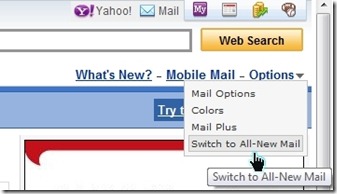
2. inbox > click on Actions and in the menu that opens we click on "Select All Emails".
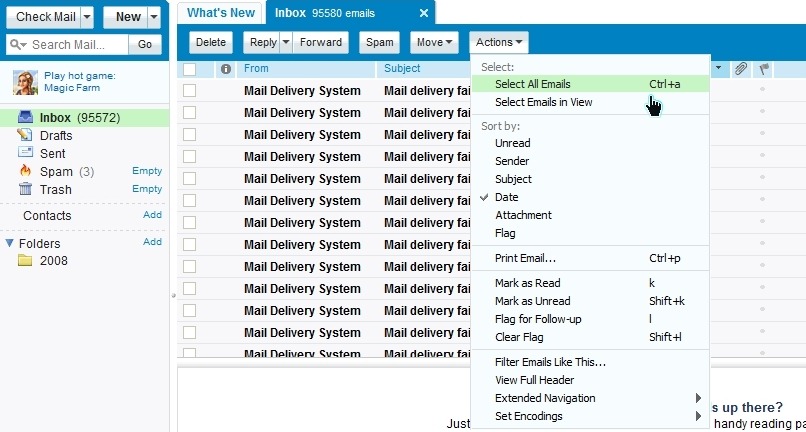
3. After all 95.580 We have been selected click on Delete.
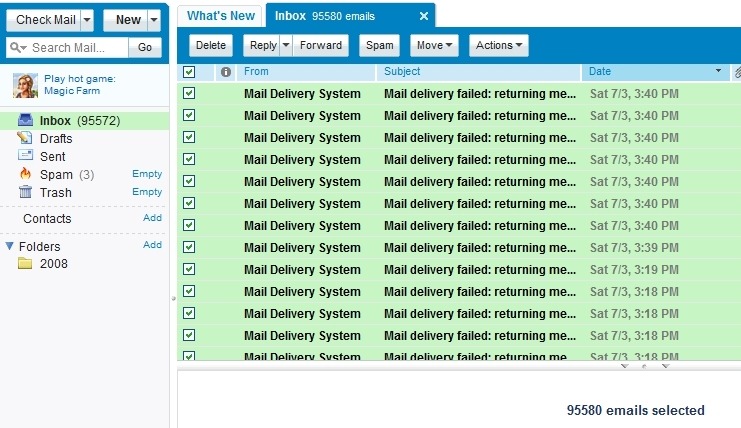
Here we had a surprise. Yahoo! can not transfer in Trash more than 25.000 of messages simultaneously. All is well :-)
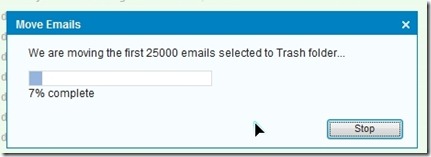
If you are over 25.000 delete messages and you will have to repeat their point 2. above.
After you finish deleting all the messages in the Inbox you can empty the Trash folder with a single click on the "Empty" link.
I do not know how many users use Yahoo! Mail account as Containers, but if I do it's good that maconce a month he would take the time to delete all the messages. The over 95.000 messages were received in less than 3 months.
No puedo ni Verl ay kn dise and no pero los espacio como los VEO Borro?
My name is 100 XNUMX mensagens por vez