If you have experienced license errors la suite Microsoft Office and had to wipe Validation Code its in registry system to introduce a new code, you know how difficult it is to identify the correct registry or how risky it is to make changes in your system files. For this reason, most MS Office users who choose to license problems uninstall and then reinstall suite to correct errors.
because uninstalling and reinstalling the suite Microsoft Office is an operation that consumes a lot of time, time that users often not available to them when it comes to fill / draw certain projectsA much faster method is removal license code with the help Office Key Remover.

Office Key Remover is a free application, compatible with Windows XP, Windows Vista, Windows 7 si Windows 8, With which users experiencing MS Office license errors can Strega validation codes its in Registry System for Office XP suites, Office 2003, Office 2007 si Office 2010. The application has a simple interfaceVery easy to use: download, installThen click on one of the four buttons de remove, according to Office suite being used.
Note: When installing the application you will be asked to install Nitro PDF Reader; if you do not want to install the program, check “I don't want to install Nitro PDF Reader ”, then click Next.
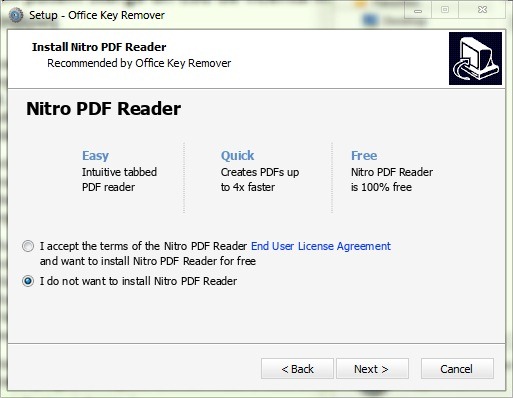
Careful! The application requires privileges administrator to run.
STEALTH SETTINGS - How to remove MS Office product key from Windows registry