After two weeks Microsoft has launched Windows 8.1 Update 1 (equivalent to Service Packs for previous systems Windows), It came bundled with a number of improvements, fixes for different system errors si updatesecurity. Among the most important Feature Links of this update it counts the possibility to fix (pine) applications moderne in the Taskbar, displaying the Taskbar in the applications moderne and adding buttons to close applications moderne or them minimize in Taskbar. Also they were added buttons Power si Search in Start ScreenAnd right-click tile sites Start of displays context menus (This feature was already available in Windows 8.1 versions touch).
If you recently purchased a computer cu Windows DO NOT preinstallOr need to make a Resettlement System and you have license code for Windows 8.1But for Windows 8, it is not necessary to upgrade to Windows 8.1 and then only at Windows 8.1 Update (available free via Windows Store), But you can upgrade from Windows 8 directly to Windows 8.1 Update following the instructions below.
How to upgrade directly from Windows 8 to Windows 8.1 Update?
- open Windows Store from Windows NEVER Start Screen
- in Store, click on Upgrade to Windows 8.1 for free
- you will notice that although it is mentioned updateonly at Windows 8.1, also included in the options Windows 8.1 Update (so when you upgrade the system to Windows 8.1, it will be done automatic and upgrade to Windows 8.1 Update)

- click on the button Download displayed to begin download setup files for Update (download time may vary from minutes to hours, depending on the speed of your internet connection)
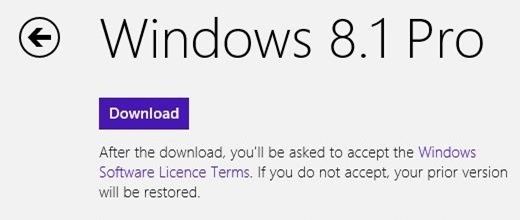
After the files for update will be downloaded, Windowsit will automatically start the upgrade process. Success!
Note: To make this upgrade, you need at least 5 GB free space on your system partition.
Careful! if you do direct upgrade full Windows 8 la Windows 8.1 Update, you will not be able to uninstall this later update (As is possible in case upgrade full Windows 8.1 la Windows 8.1 Update).
STEALTH SETTINGS - How to directly upgrade from Windows 8 ton Windows 8.1 Update