If you know exactly what you want to say in the presentation instead of calling the routine AutoContent Wizard you can call templateSites that determine the appearance of slides (slide). A template or pattern is a set of predefined formatting provided by the application PowerPoint , Incorporating various combinations graphics and special effects printing. In the dialog box that opens with the launch of the application will have to tick the option Design TEMPL the right.
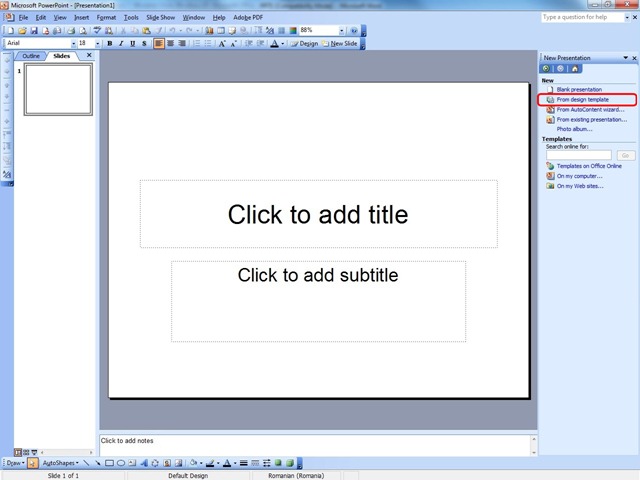
This will have the effect of opening the dialog New Presentation. If you click on the tab perform design Templates will display options for templates.
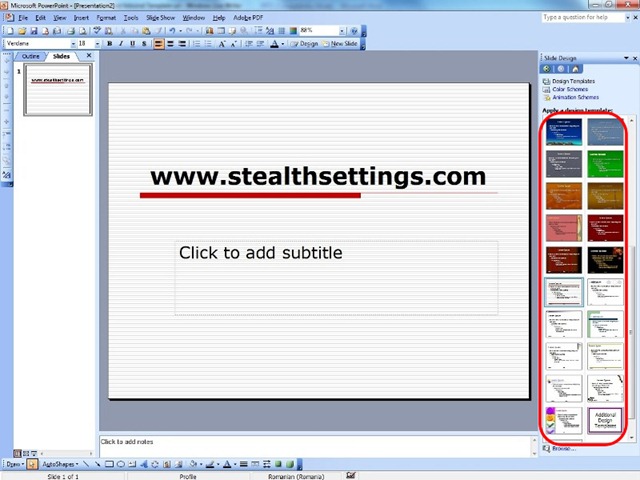
From here you can select the design of which will start the PowerPoint depending on the presentation of a wide range of Templates (templateSites). After establishing design presentation slides can choose the color that you use the option color Schemes.
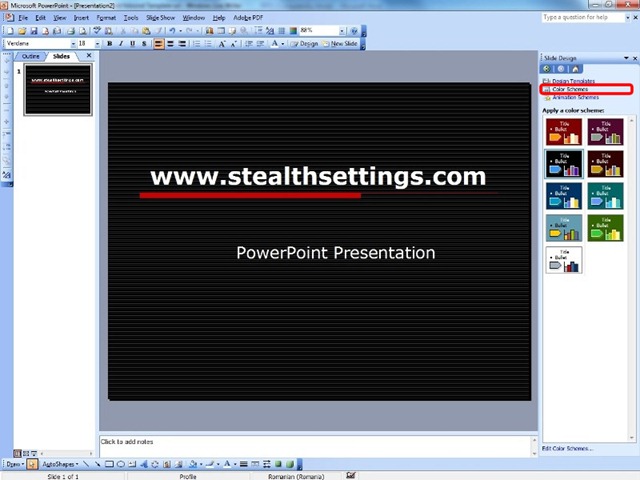
To select one model execute click on modelul of macheta (pattern) that best suits your requirements. From this moment macthe slide slide is ready and you can take care of the content of the presentation.
When you create a new presentation, the page parameters will be automatically taken from modethe presentation you chose in the dialog box New or from the file modecalled him blank presentation, If you used the button New Standard toolbar.
These parameters can be modified at any time during the presentation creation. If you know right from the start how you want to look around the presentation slides create what size, what type of display and which page size that you print presentation indicated that these parameters and to define the beginning.
Page settings you can alter the dialog box Page SetupThat you to call to order Page Setup menu Fauthorities.
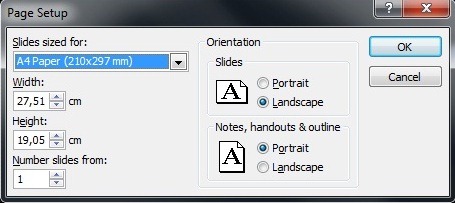
Option Slides sized for: Allows you to set what kind of dimensional presentation slides. By default presentation slides are sized screen. Hidden list you can select other types of presentations to be to scale slides such as presentation slides 35mm, banner presentation, presentation etc. A4 type.
For each selected presentation slides default size provided by the application. If you want to change the dimensions of the box available Width which allows you to change the width of the slide from the increment and decrement arrows to the desired size. If you want to change the height of the slide you can do this in the box Height using increment and decrement arrows.
Box Number slides from your enables you to set the number you want to start numbering slides. By default numbering begins with 1 slides. Of increment and decrement arrows can change the number of start numbering.
Change slide orientation in box OrientationThe option Slides. They can sit Portrait (In vertical orientation) or Landscape (In horizontal orientation). Default slides are oriented Landscape. If you want to change the orientation check off Portrait.
Guidance notes, collages and abstract presentation box changes OrientationThe option Notes, handouts & outline. They can sit Portrait (In vertical orientation) or Landscape (In horizontal orientation). They are thus oriented Portrait. If you want to change the orientation check off Landscape.
All changes you make to the parameters become valid page after running OK.