One of the decisions somewhat uninspired Company Facebook, Lately, has been to introduce sounds in the main application for iPhone si iPad. Starting with 24.0 version the application, Facebook play short tones every time you interact with some items. Unfortunately, this happens by default.
A large number of users Facebook find new sounds as disturbing as it makes devices iPhone or iPad to play something whenever you access the stream of updates, select post a photo, update your status or access one of the menu options. And found solving the most is to switch the device iOS Silent mode.
Fortunately, there is an optimal solution that does not involve disable all sounds iPhone or iPad. So, follow the steps below to see how to disable sounds played on application Facebook.
Why do we need? The device iPhone, iPad or iPod touch cu iOS 7.0 or a later version of the operating system and application Facebook 24.0 or upgraded to a prior version. To upgrade to the latest version of Facebook for iPhone si iPad, Go to page Updates on App Store.
- Open application Facebook on the main screen of the device iPhone or iPad.

- Touch button More (Read more) In the navigation bar located at the bottom of the screen.
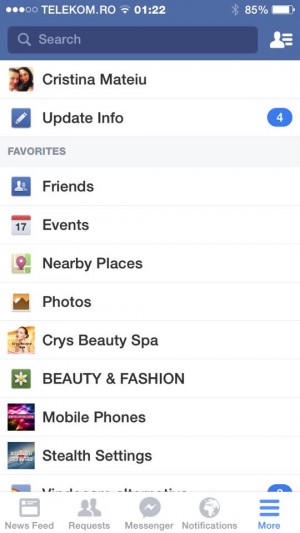
- Scroll to the bottom of the list and tap the button Settings (Settings).
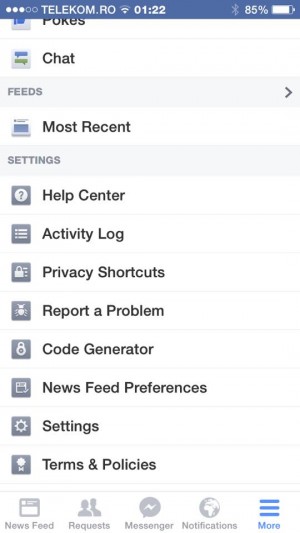
- Achieve Sounds (sounds).

- Switch to gray (A - off) button next to In-app (Sounds in Application).
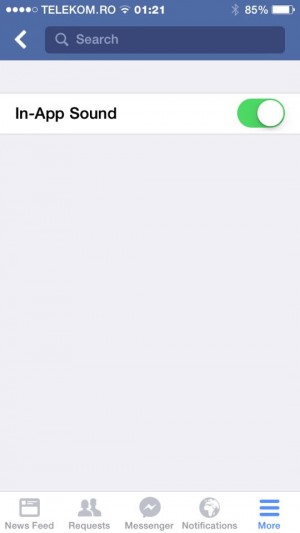
Thus, iPhone- or your iPad will become much more pleasant from an acoustic point of view! :)