Even if it is considered to be the most stable mobile OSAnd sometimes iOS give misfires, such as blocking during runtime of applications. If you you are in this situation, when system not responding and application blocks that run (or rather, the application that run on iOS does not respond to commands and blocks operating system), You can simply solve the problem by following the instructions below.
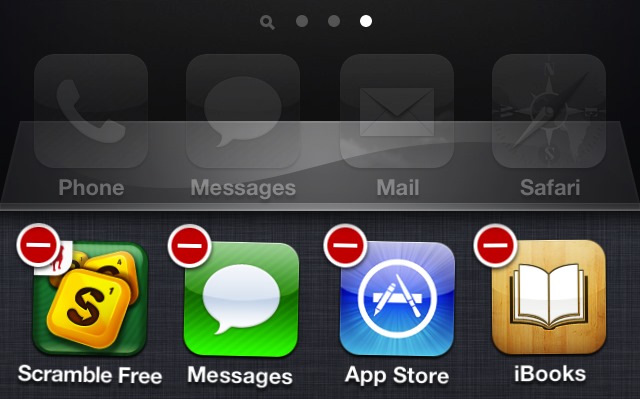
How to force close applications running on iPhone or iPad
- When you run the application iPhone or iPad does not respond to commands and blocking system, Repeatedly press the button HomeUntil the display application switcher's (At the bottom of the screen)
- identified application blocked and hold your finger on its icon
- then turn off the tap minus sign located in the upper left corner of icontei application.
And ready. So you can forced close applications that block system operating mobile iOS.
STEALTH SETTINGS - How to force-close blocked applications on iPhone or iPad