for users Windows 7, inserting mathematical formulas in Microsoft Word It has become very easy to do using Math Input Panel. This tiny little program, included in accesoriesRecognizes the handwriting of the user, and then using the button Insertion, insert the formulas written in Word.
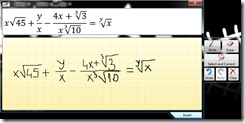
But even users XP or Vista (Not receiving Math Input Panel) have the possibility to insert very easily and quickly mathematical formulas in Word with the help of the plugin Microsoft Mathematics Add-Into the (click to download).
After installing the plugin,
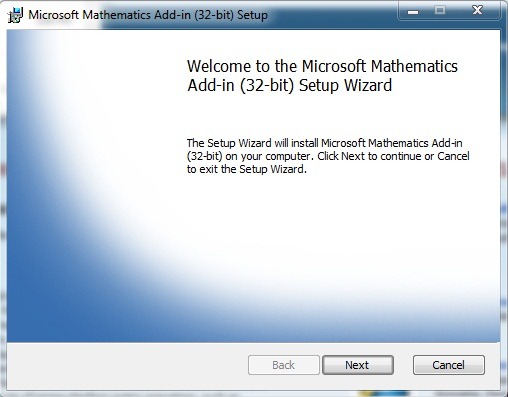
a new tab - Mathematics - will appear in Word (ribbon - tab bar), tab where you can access various options and functions that help users insert graphs and mathematical formulas in Word.
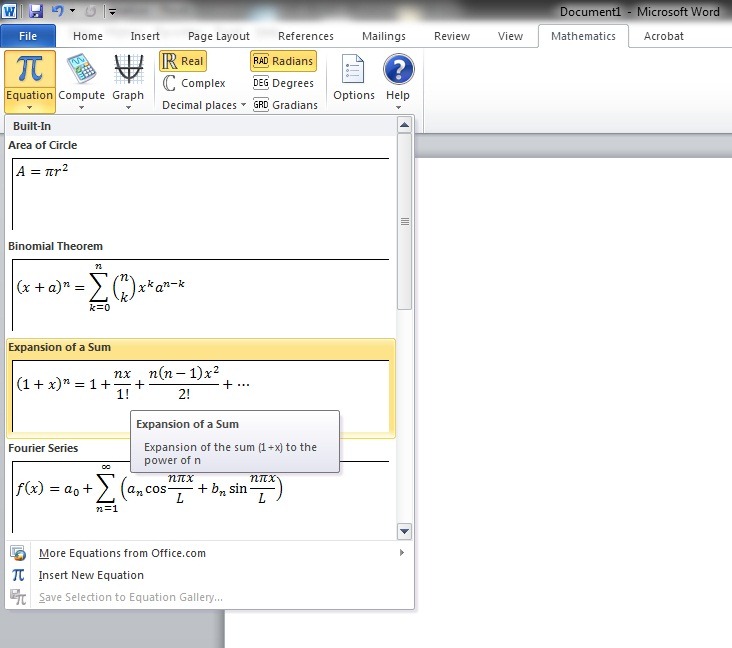
- for inserting an equation (math) in Word click on equational (π)Then any of structures or symbols.
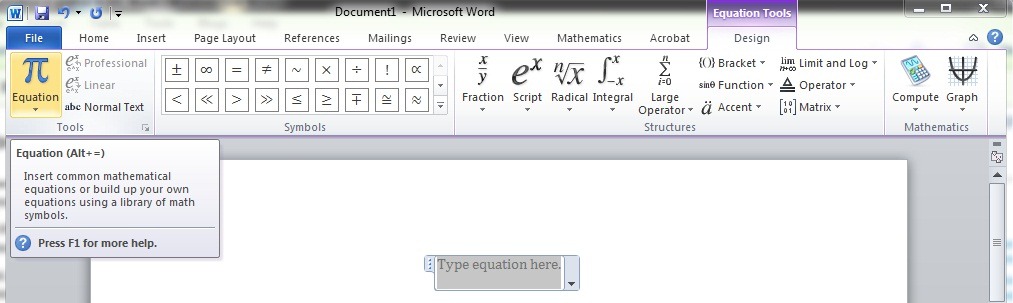
- to convert an equation into a graph or 2D 3DAfter inserting the equation, click on Graph.
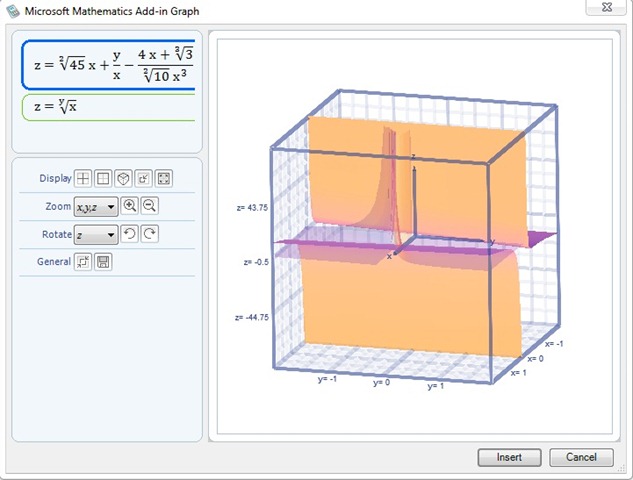
- to solve an equation (Available for complex equations) click Compute.
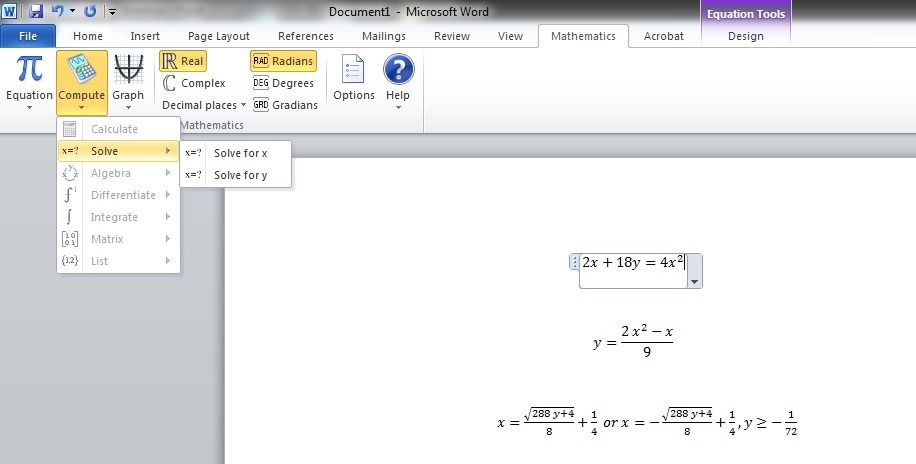
Note:
- Compatible with Windows 7 (32 and 64 bits), Windows SP2 view (32 and 64 bits), Windows XP SP3 (NONE bits), Windows 2008 R2 Server (64 bits), Windows 2008 SP2 Server, Windows Server 2003 SP2 (32 bits)
- To use this plugin you must have installed Microsoft. NET Framework SP3.5 13.
- Mathematics Add-It works with the following Office programs: Microsoft Word 2010, Microsoft OneNote 2010 and Microsoft Office Word 2007