Some time ago I wrote a post how can install Windows 7 without using Installation DVD, Montand image on a virtual DVD. But I noticed that many wonder whether you can install Windows 7 on USB stick. Can we say that (the proof: P). All you need is the image version you want to install (32bit or 64bit) and a USB stick 4GB (Because the images are 2.5 3.15 GB respectively).
First of all, you need to reformat the stick FAT32 to make boot, then mount the image on a virtual DVD.
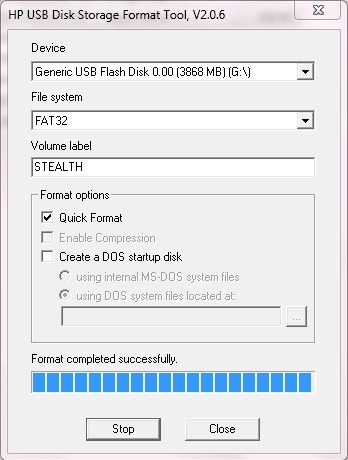
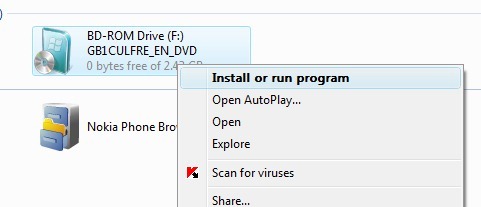
Then open Command Prompt cu rights of administrator and copy the contents of the image Windows 7 (.iso) USB stick using the command
- xcopy f: g: / f / g (Where f is the virtual DVD and g: is the USB stick)
Installation files Windows 7 will be copied to the USB stick. Then, using this stick, you will be able to install Windows 7 on all PCs that have option to boot from USB.