Public hotspots Wi-Fi have become increasingly more numerous lately, the main places where you "meet" the parks, terraces, pubs, public libraries or schools. And with as many hotspots emerge, the more often they are used by a number of users - obviously - growing. But even if these Wi-Fi hotspots represents a kind of "godsend" for users, most of them do not use Encryption technology a data transmission (HTTPS/SSL), which means that all information is simply sent "on air", from where it can be easily collected by administratornetworks or those familiar with type programs wireless sniffer.
If you get used to frequently use Wi-Fi hotspots to connect to InternetProbably you should know as risks that you incur are relatively major: any account login is exposed, the traffic between your computer and the access point (AP) Is registered is null privacy and security - that security? - very thin. In short, any of your online activity can be kept under review by anyone who is interested to do so.
However, giving up public hotspots is not a solution worth taking into account: if you can Free Internet accessWhy not do it? For this, however, uses a VPN (Virtual Private Network).
Virtual private networks (VPNs) are software that creates Encryption tunnels between computer and remote VPN server, so that the information sent online through the public networks will represent for anyone else (including administratori) only garbled dataWithout any sense.
How to use a VPN
- Install VPN client computer supplied
- Connect to Wi-Fi network and then launches secure VPN connection.
- Internet browsing safety.
While most VPNs are software with a license (more precisely for which you have to platestand so that you can use them), there are some VPNs open source / freeware doing their job pretty well:
1. Tor VPN
Tor Network was designed specifically to ensure online privacy of users and to help them to surf the Internet under of anonymity. This utility is provided free in the form of installer (Self-extract) or USB version (Can be run on any computer directly from USB without having to first install).

* Before using this software it is recommended to properly inform yourself about as it used to be and that is the protection it offers.
2. Hotspot Shield VPN
Hotspot Shield is also a free VPN, Remained so due to the advertising displayed at the beginning of each webpage when "shield" is enabled (the ads will disappear soon after you will disconnect from the network). Hotspot Shield hide your real IP address of the user, encrypts web sessions (HTTPS), protects personal data and information.

3. The Free VPN
Also supported by advertisements, ensure Internet browsing anonymity. In addition It provides support for HuluSo users who do not have access to this service (generally all users who are not in the US), VPN can use it to watch movies and TV shows online Hulu.com.
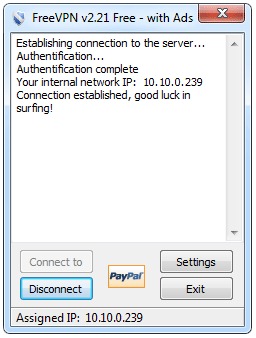
Download The Free VPN.
Note: Do not just public Wi-Fi networks (hotspots) repreziunta a risk to users, this applies to any public network, regardless of type (cable, fiber optics etc.). It is therefore recommended to use a VPN whenever you're connected to the Internet via such networks.