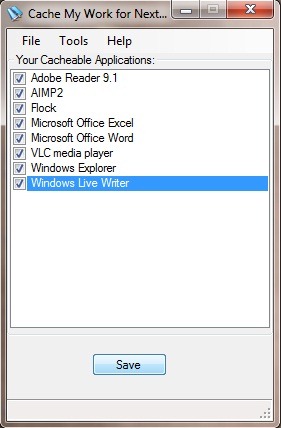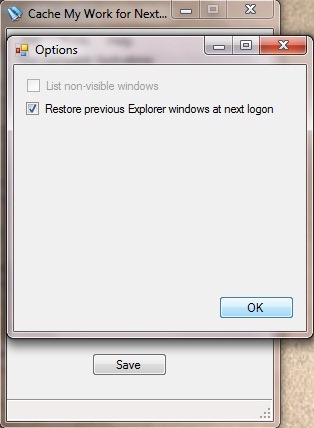It happens sometimes while working on PC, watch a movie, try a new game etc. to be interrupted by messages announcing an inevitable restart after some updateCEs of Windows or what not such wonders (or etc.).

Even chances are you did not see those messages and to wake up with a black monitor in front of our eyes exactly when the world was dearer to us. Ok, the problem is not necessarily the black monitor, but the fact that after the restart we have to reopen all the applications used before it enters the landscape. To reach a compromise with surprise restarts, we have two solutions (more or less drastic :P):
1. or disable automatic restart, again in this post They are described exactly the steps you need to follow them to do this.
2. or we use all our charm to convince the applications to reopen after the restart. And voila! Aaaah…. Rewind!
2. or "save" open applications so they are reopen alone after the inopportune restart. And for that we need CacheMyWork.
Work is CacheMy opensource application which allows us to restart the computer without causing problems regarding the applications we were working with at the time of the restart. Caches they will be saved and after the restart they will reopen and we will be able to continue our work (or contemplation) exactly from the moment of the inopportune interruption. In addition, with CacheMyWork we also have the option to reopen including windows Windows Explore (folders, partitions, indexes, etc.) open at the time of restart.
After restarting the saved applications and/or windows Windows Explorers will bloom on the monitor one after the other.
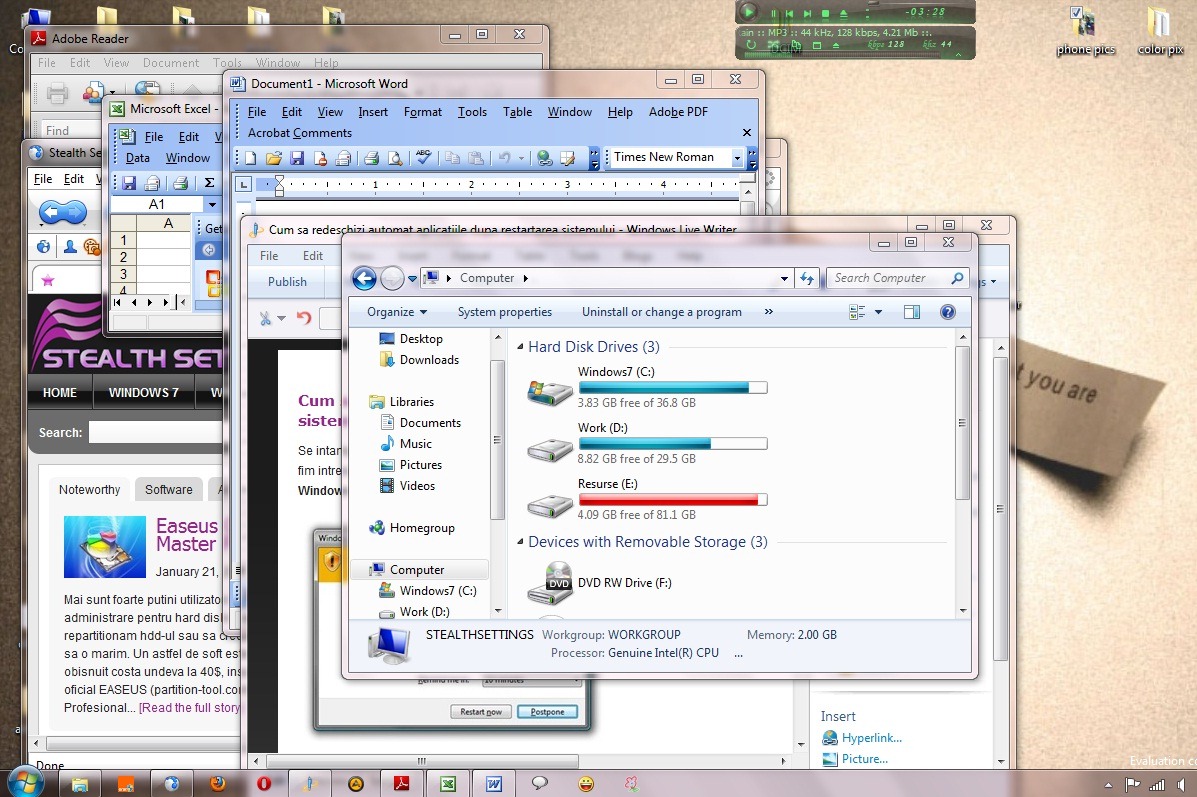
Nice, huh? :)
Note:
- If you have an application that you do not want to reopen after restarting, leave the box next to its name unchecked.
- To use this application you must have installed . NET Framework 2.0.
- CacheMyWork is compatible with Windows XP, Vista si Windows 7.