A simple option for those who want to give up account Yahoo! MailOr for those who find it easier to read emails in gmail than in Yahoo!.
Option Accounts and Import Gmail allows us to receive and us transferring on account of Gmail messages from other mail accounts. The income per live.com, msn.com, yahoo.com, aol.com or mail server POP3Can be transferred to your Gmail account. Both old messages and those that will be received.
Here are the steps to be followed to make this import messages.
1. Log on to your account gmail, then click on the link Settings (Top right corner)
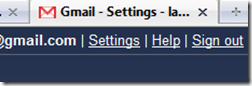
2. Arrived in “Settings", Click on Account and Import, then on the"Import mail and contacts".
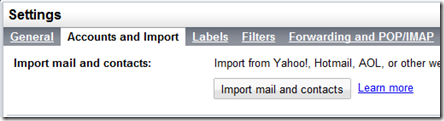
3. In the window that opens, enter the address of your e-mail account from which you want to import messages and contacts. Click "Continue".
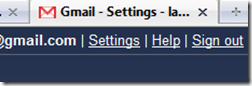
4. Enter account password from which the import is to be made. In the above case, the Yahoo! account password. Click "Continue".
5. After introceti password you can select what you want to import. You can choose to import only emails to be received 30 these days, contacts or messages.
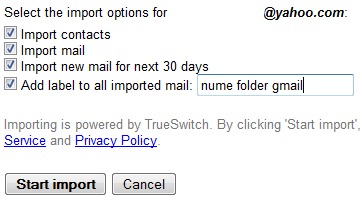
Click on “Start import".
The import process can take from several minutes to several tens of hours. Even two days as we tell people to Google.
Your messages is being Imported.
It may take Several hours (sometimes up to 2 days) before you start to see Imported messages.
You can close this window and keep using Gmail or even log out and close your browser - we'll continue importing your mail and / or contacts in the background. To check the status of your import, look under Settings > Accounts and Import.
Through this method you can benefit from an option that Yahoo! it is only offered to Mail Plus customers. The option to download in Microsoft Outlook messages received in Yahoo! Mail. It is enough to set the Gmail account in OutlookAnd messages that will be imported from Yahoo!, it will download automatically.