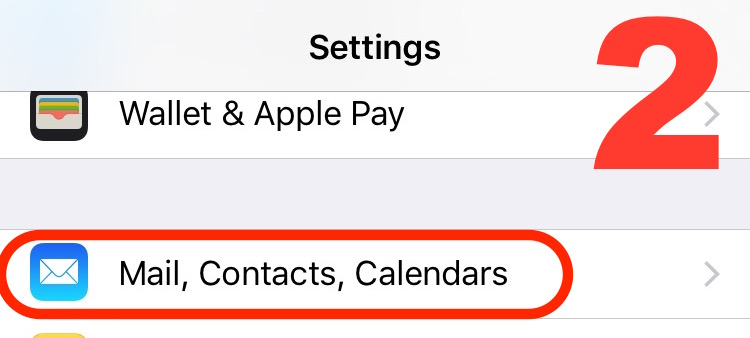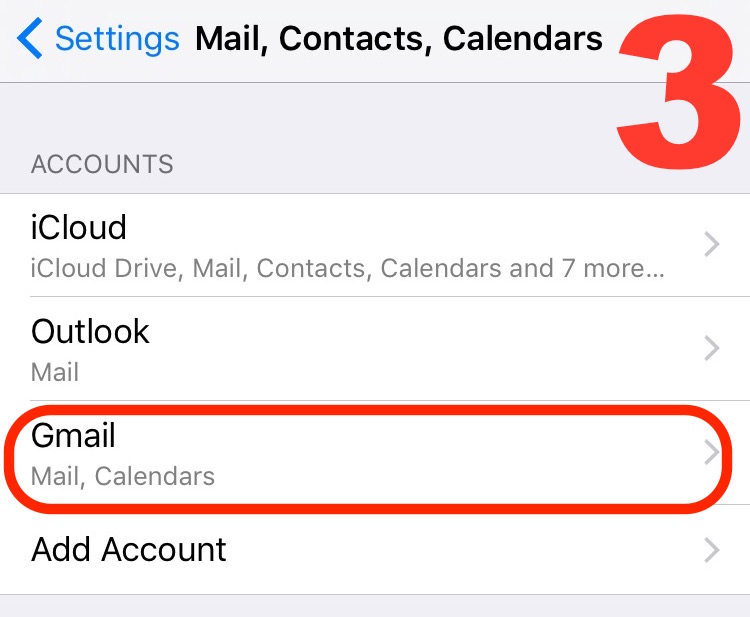Content
Apple Notes - Application
Notes is application Native, found throughout deviceURLs Apple operating systems OS X si iOS. It can be considered a simplified version of the applications OneNote si Evernote. Notes can save using text notes, Photo capture, we can create shopping lists, lists "to do”And other types of notes.
All notes can be organized in folders and sync in account iCloud, which gives us access to notes on all devices on which we are authenticated. Notes can also be accessed from Notes via the web, by accessing: https: //www.icloud.com.
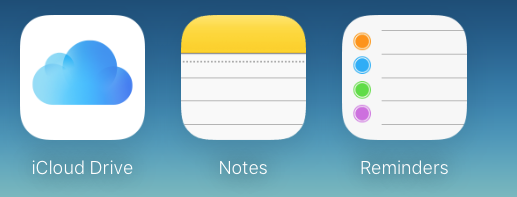
Sync Gmail / Google Notes in iOS Notes app
Users can sync notes in the Notes application a iPhone and iPad, on the account of iCloud.com. Google offers through gmail a similar system "Notes”In which we can store our notes.
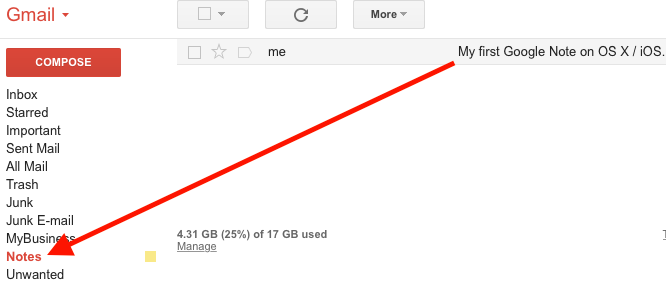
Notes stored in Gmail can be synced to Notes a iPhone and iPad by simply adding the Google account on the device and checking the Notes synchronization option. How can we sync Gmail Notes on iPhone and iPad? Very simple.
1. We open “Settings" on iPhone and iPad, we run up to "Mail, Contacts, Calendar", We identify and open Gmail Account / Google (Suppose it is already added to iPhone or iPad).
2. Enable synchronization for "Notes". (image 4 above)
After enabling "Notes" syncing for your Gmail account, open the Notes app. In the "Folders"We notice that the Gmail account has been added, in which all the notes appear.
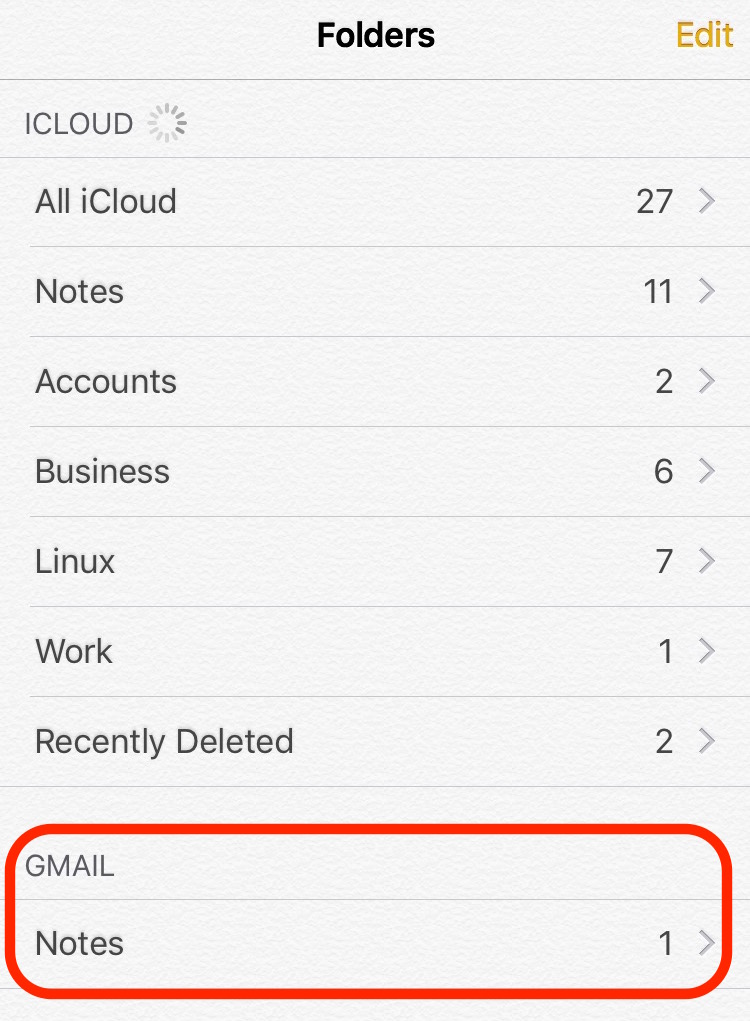
All notes in Gmail> Notes will be synced on iPhone and iPad, where you can edit, delete or add new notes.
Sync Gmail / Google Notes in Mac OS X Notes App
Sync Gmail Notes on Mac OS X is largely done in the same way as on iPhone or iPad. Only the interface of the settings menu differs. Assuming we already have Mail Gmail account set, Contacts, Messages and / or Calendar on OS X, Go to System Preferences > Internet Accounts > gmail / Google. tick syncing "Notes".
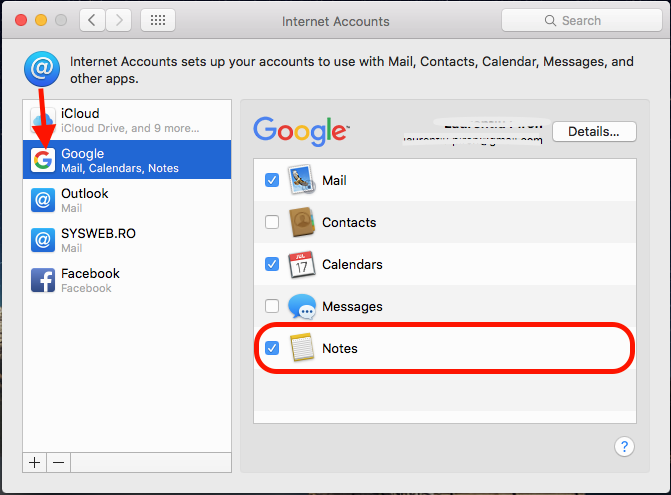
After this step, the notes in Gmail Notes will be present in the Notes application on Mac OS X, where we can edit them, add new notes or delete them.
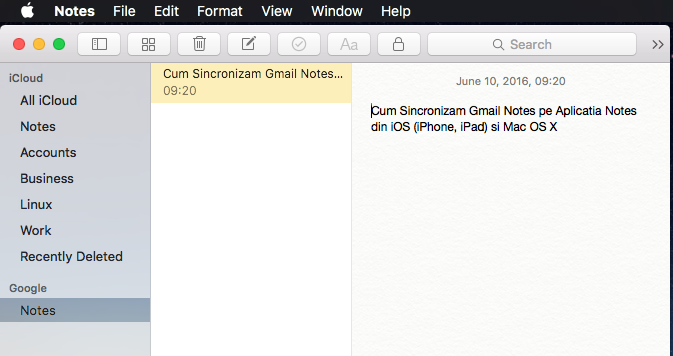
With the release of iOS 9, Apple has made significant improvements to the Notes application on iOS and OS X. The ability to create checklistATVs (you can tick boxes) numbered list (List numbering) bulleted listThe opportunity Insert photo file notes written inside, handwriting and drawing the touch screen-community, and perhaps the most important feature of the latest version of Notes is notes the possibility to secure with password.
Notes is a wheat applicationDeveloped by Apple and implemented on all operating systems iOS and OS X.