Google Chrome is one of the most used web browsers on both operating systems Windows as well as on OS X and Linux. It is a fairly fast browser that offers one timing complete bookmarkplants, Settings, Passwords si Extensions. All are saved in your Google Account.
Google Chrome for OS XAlthough not present in App StoreIt is installed and run by a fairly large number of users.
A strange thing is "invasion”Google after we first launch Chrome on OS X. In“ Launchpad ”shortcuts to Google applications automatically appear: Youtube, Google Drive, Google Search si gmail. I do not know exactly what the purpose of these shortcutCEs in list of installed applicationsBecause they basically do nothing to open Google Chrome.
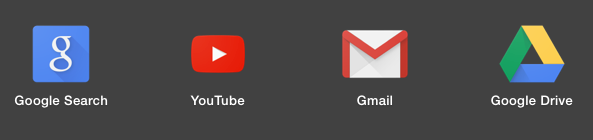
How to delete Google applications (Youtube, Google Drive, Google Search and Gmail) from Launchpad after installing Chrome on OS X
1. These applications are located in the installed applications folder, "Applications", but they are not visible. To reach them, we will have to go to "Finder"The"Go”>“Go to Folder"
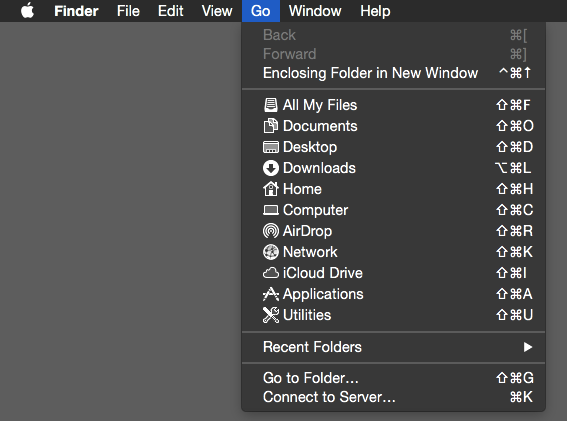
2. In the box that opens to "Go to Folder…" type the path in which these applications are.
~ / Applications / Chrome Apps.localized
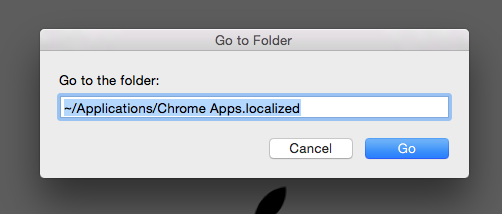
3. Remove applications / shortcuts in the folder that opens.
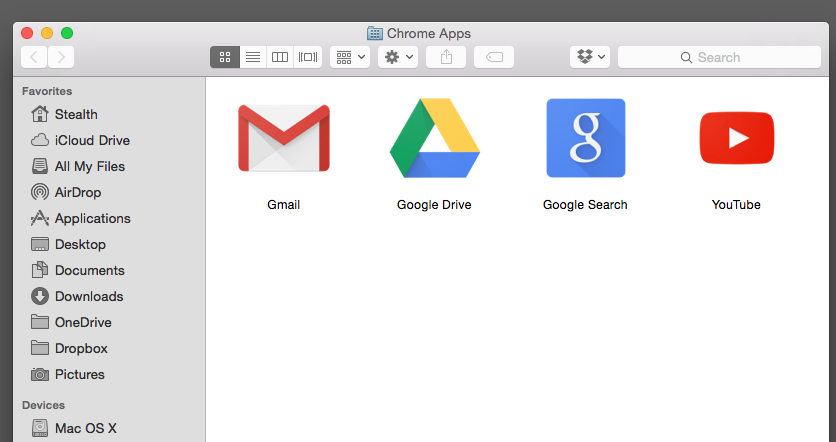
After this step, the Gmail, Google Drive, Google Search and YouTube will disappear from Launchpad OS X.