There are scenarios in which we need to know the applications that connect to the Internet on macOS. Whether we want to detect an application that uses the Internet connection in an unjustified way to transfer sensitive data from Mac, either we want to set certain rules in a firewall or we want to limit its traffic.
Utility Terminal on macOS supports specific command lines through which we can do almost anything on Mac. Even to get to see the processes of applications that access the Internet.
How do we see the applications that connect to the Internet on macOS?
To see the applications that connect to the Internet, open the utility Terminal and execute the command line:
lsof -P -i -n | cut -f 1 -d " " | uniqAfter pressing "Return"(Enter) will display a list of all application processes that use internet connection.
COMMAND
ControlCe
cloudd
parsecd
rapportd
identitys
sharingd
WiFiAgent
WeatherWi
StocksWid
ScreenTim
assistant
com.apple
Adobe\x20
Core\x20S
node
WhatsAppAlthough the exact names of the applications are not displayed, most of the time the names of the processes are very intuitive. As can be seen in the list above, we have:WhatsApp","Adobe","ScreenTim".
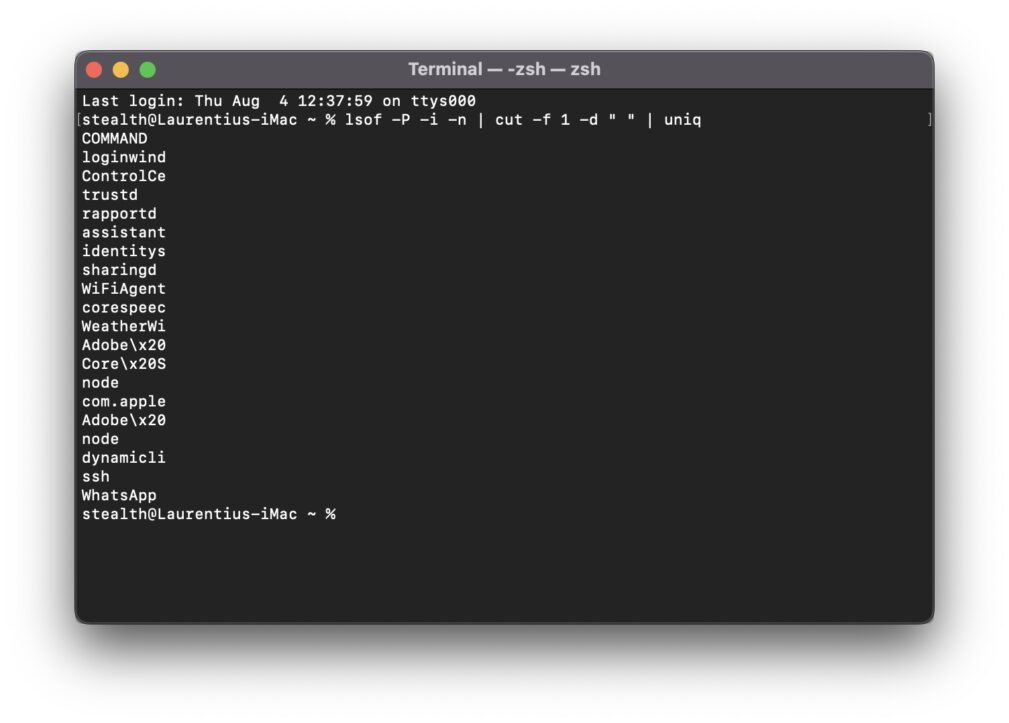
Process names that end with the letter "d" are processes "daemon".
The processes "daemon” are interactive processes of the operating system that run in the background, and they most often cannot be interrupted.