"Delete Folder Content"More in Romanian, delete contents of a folder. Is a registry hack will add this option in Windows context Menu (The menu that appears when you right click on a folder). See the picture below:
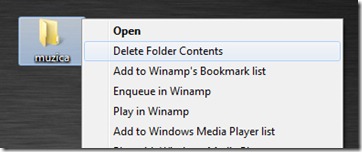
This option will appear in Windows Context Menu if you make a small modification of the records.
open Notepad. Exe and hit copy / paste the code below:
Windows Registry Editor Version 5.00
[HKEY_CLASSES_ROOT\Directory\shell\Delete Folder Contents]
[HKEY_CLASSES_ROOT\Directory\shell\Delete Folder Contents\command]
@="cmd /c \"cd /d %1 && del /s /q *.*"Save the file to Desktop extension .Reg (delete.reg, for example), then double-click on it. Click “Yes” & “Ok”.
When I right click on a folder whose content you want to delete a note that appeared option "Delete Folder Content".
I don't know if on Windows XP is valid for this hack, but on Windows Vista si Windows 7 definitely works (tested).