Compared to Windows VistaWhich allowed us to delete folderSite / iconCPC Recycle Bin on Desktop, like any other folder, Windows 7 it is somewhat more restrictive. The option to “Delete"For the right-click for the Recycle Bin has disappeared, but there are some programs that suddenly make the" trash can "icon disappear.
How to delete / bring Recycle Bin & Control Panel, Computer, Networks Shortcuts Icons on Desktop.
1. First, let's see what a Desktop without Recycle Bin and Computer :)
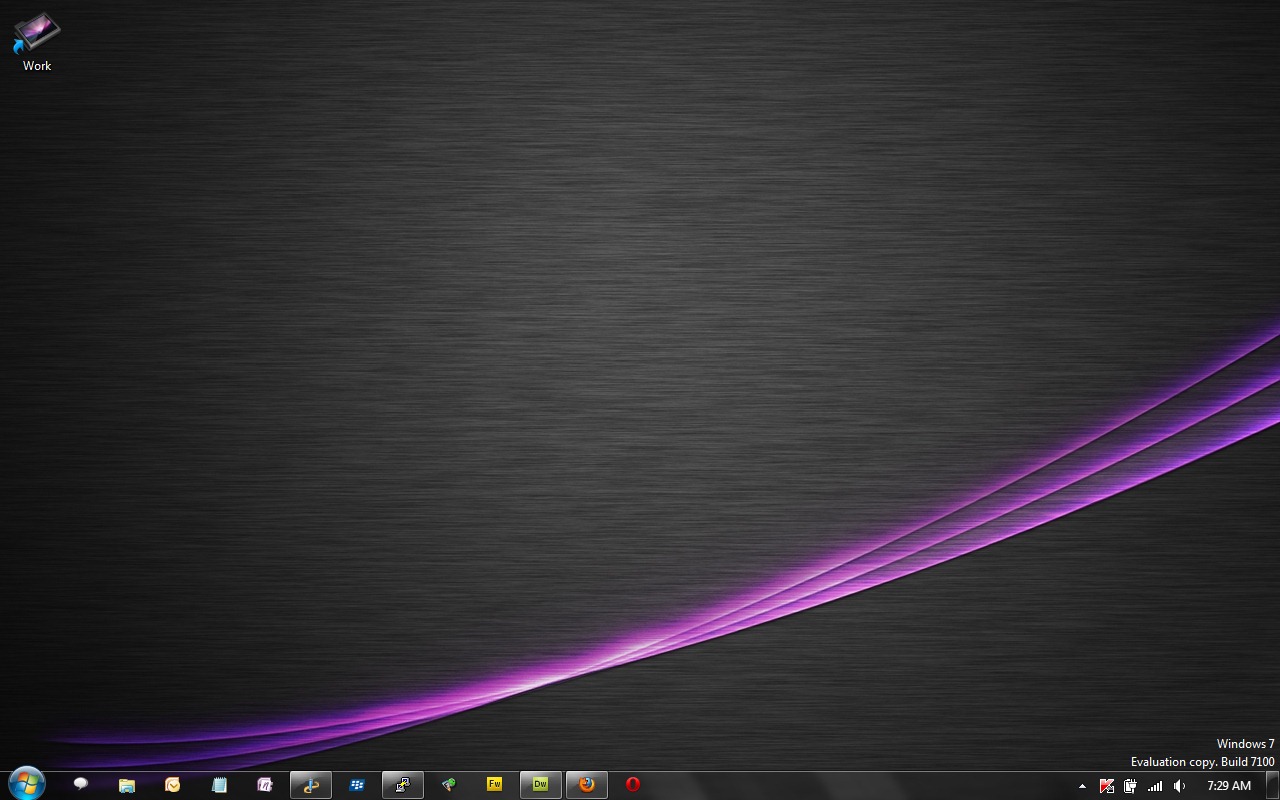
2. Right-click on Desktop & Personalize.
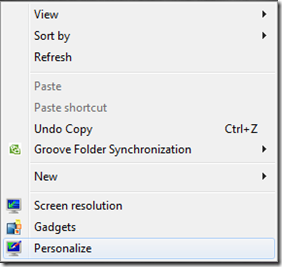
3. Click on the option “Change desktop icons".
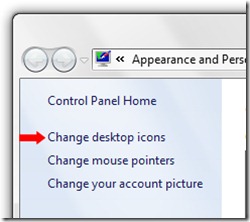
4. In Desktop Icon Settings check the boxes next to the items you want to be present on Desktop.

5. Here's the result :-)
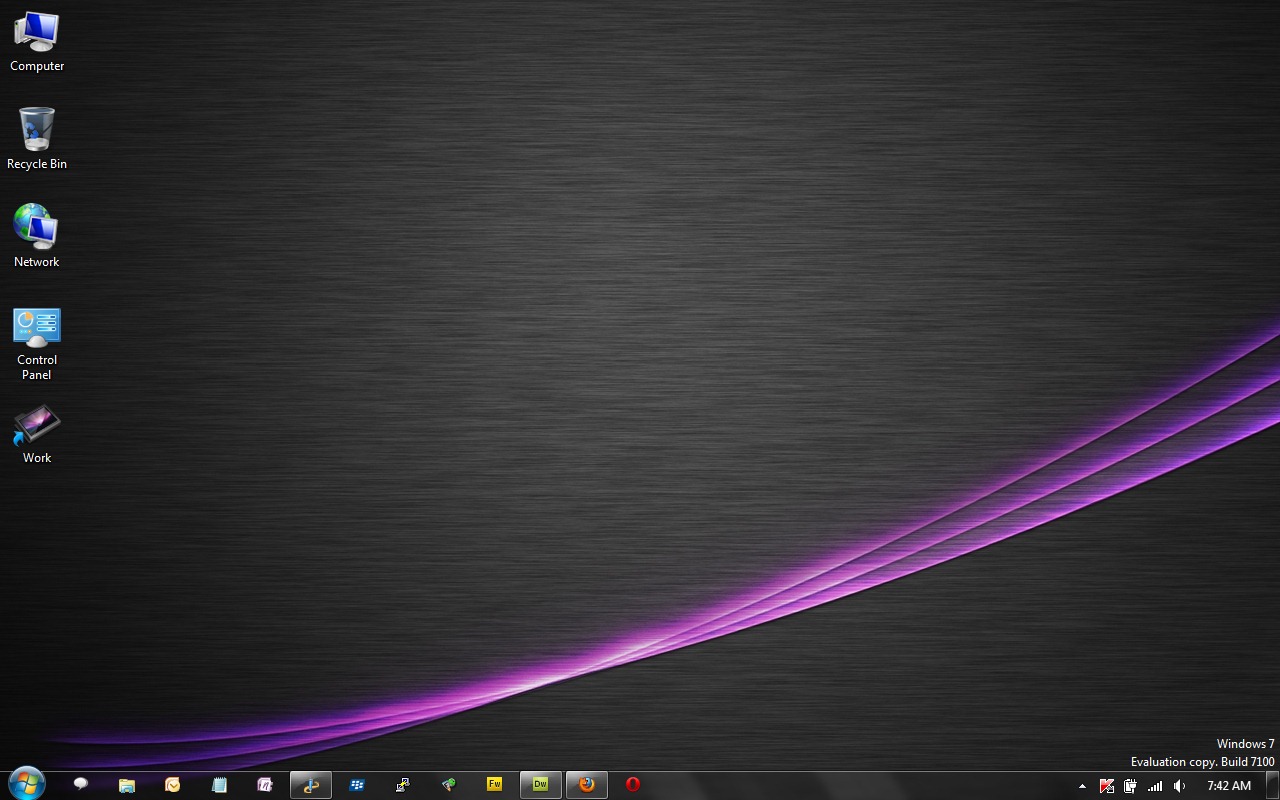
In the same way you delete Recycle Bin and other shortcutLinks from Desktop.
Delete & Restore Recycle Bin Desktop icon in Windows 7.
Stealth Settings .