Microsoft launched earlier this month version Technical Preview the next operating system Windows, Windows 10. How about a version betaIt is not recommended that it be installed as the main operating system, in order to avoid possible errors which could cause data loss or corruption (users interested in testing this version of Windows 10 they are recommended to install it either on a second computer or in dual-boot with another system WindowsOr a virtualization software, Such as VirtualBox).
If you are using Windows 7 you can not tested Windows 10 Technical Preview (Or does not allow computer configurationEither do not have enough free space on it), but you will love appearance new OSWe recommend to download the following theme Windows 10 for your system (download link at end of article).
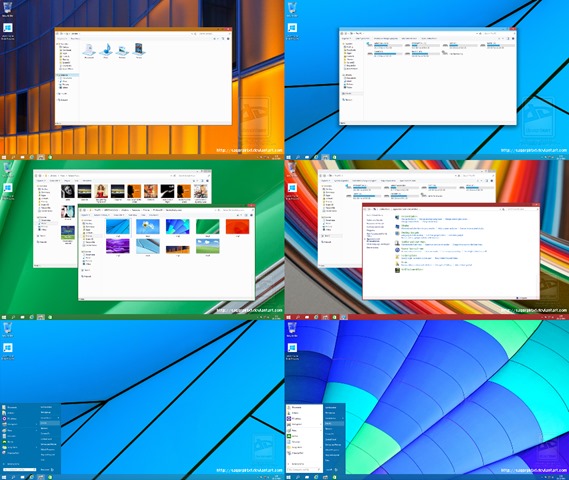
Windows 10 Theme for Windows 7 first theme is available for this system which is not included in a transformation pack, The installation process is very simple through a visual style. Being a custom theme however, so you can install the system will first need to install the utility UXStyle for Windows 10 to activate support for custom themes on Windows 7 (If you have not already installed the application or other patch similar).
How to install Windows 10 visual style for Windows 7?
Download archive which contains custom theme and extract its contents (archive contains both visual style, Start button si original wallpapers Windows 10As well as files . Dll necessary customization your look Windows 7, for 32 si 64 bit). After installing the utility UXStyle, Move files from folder Themes (Extracted from the archive) folder C: \Windows\ Resources \ Themes (where C: \ this system partition), Then replace the original system files with the files in the folder System Files (Beware system architecture you, 32-bit or 64-bit). Start button you can modify it using a utility third-party gene Win7 Start Orb Loader (Credit stkov @ deviantart).
Download Windows 10 Theme for Windows 7.
Note: Before installing this theme we recommend you create a restore point for system if you later want to revert to an earlier version of it.
Credit: sagorpirbd @ deviantart
STEALTH SETTINGS - Download Windows 10 Theme for Windows 7 OS