With the official launch a Windows 8, Microsoft launched a new set of issues for new operating system, Available now for download on the official website Windows Personalization Gallery.
Microsoft official themes for Windows 8 contains, just like the ones for Windows 7, backgrounds for desktop, custom colors for items windows si sounds. In addition, new gallery of themes, users can preview all images contained in a theme before you download: just click on the link Details displayed in the preview theme name.
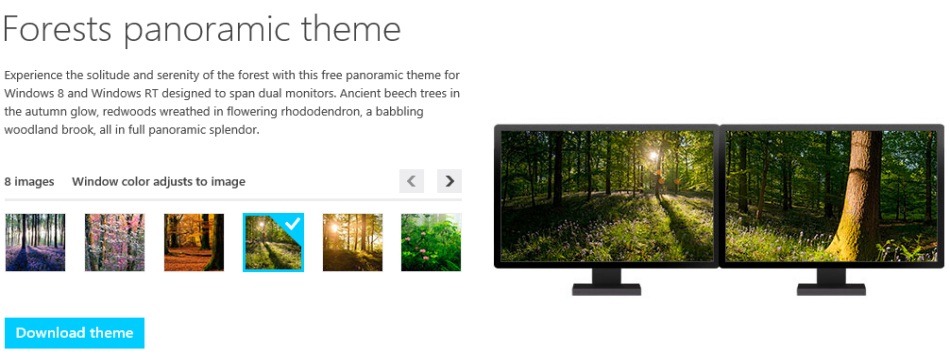
New topics available Windows 8 are the following: Panoramic Bridges, Panoramic Cityscapes, Creepy Cobwebs, Hummingbirds, Panoramic Horizons, Panoramic Forest, Iceland, Mustangs, Majestic Mountains Panoramic, Swedish Autumn, Panoramic Waves, Swedish Winter, Swedish Summer and Polar Bears.
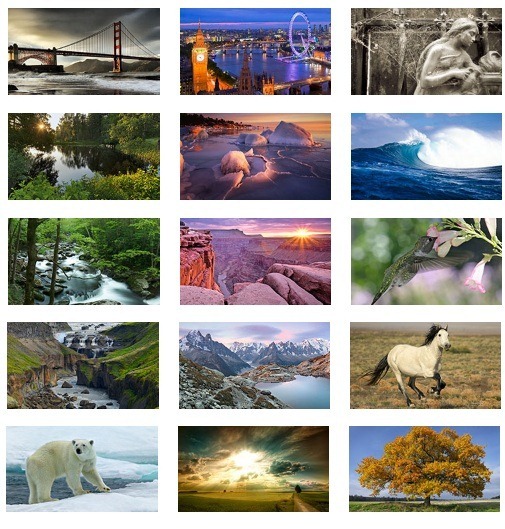
Although Microsoft has announced that the themes for Windows 8 will not be usable on Windows 7, these having a different extension, namely . Deskthemepack (They can not be installed even if you rename the extension to . Themepack) Users Windows 7 they will also be able to download and use the new themes, following the instructions described below:
- download one of the themes for Windows 8
- download and install (if you have not already) application 7-zip (free)
- Right-click the theme file, select 7-zip > Extract Files theme and extract the contents into a new folder on desktop. You will get a file .theme and a folder named Desktopbackground
- right click on desktopCPC Windows 7 and select Personalize from the menu. In the new window click on Desktop backgroundThen click on the Browse the right to Picture location and navigate to the folder Desktopbackground extract from theme file for Windows 8. check wallpapers you want to use in the theme, then click on Save Changes.
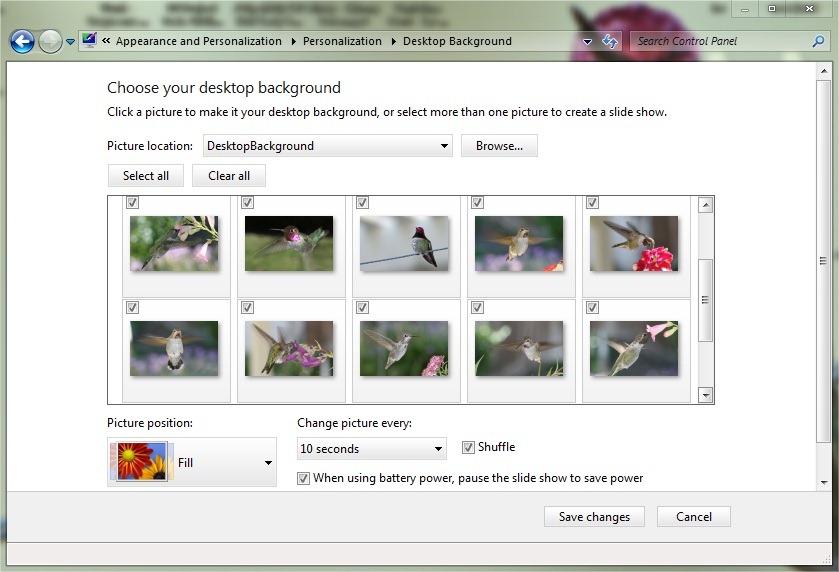
- back window Personalization click on Windows Color and select the color you want to use the theme, then click again Save Changes
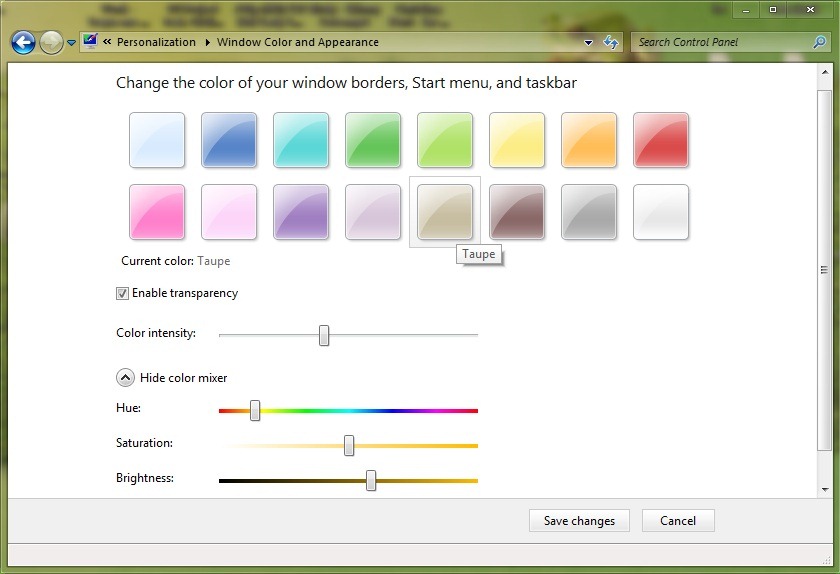
- Right-click and select theme created new Save theme for sharing. Theme will be saved with the extension . Themepack and can be used both in Windows 7 and also Windows 8
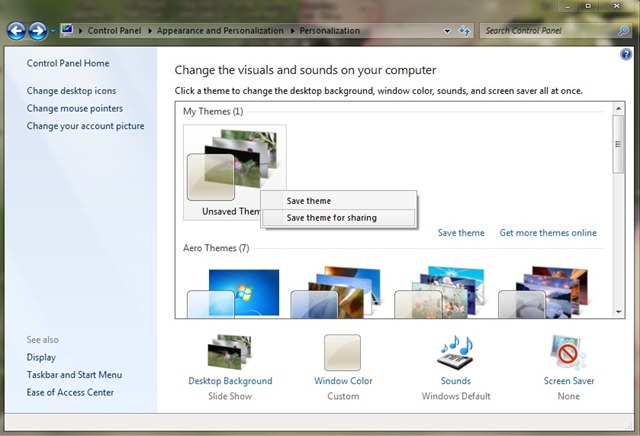
Note: The above tutorial does not work for homework panoramic pictures.
STEALTH SETTINGS - Download Microsoft official themes for Windows 8