Have you noticed that some folders Operating system Windows Vista They can not be accessed. Specifically, when you want to see or modify the contents of a folder suteti greeted by a message telling you that not have access to open / modify that folder. Part of system files and folders Windows Vista requires you to have special privileges (of administrator) so you can access them.
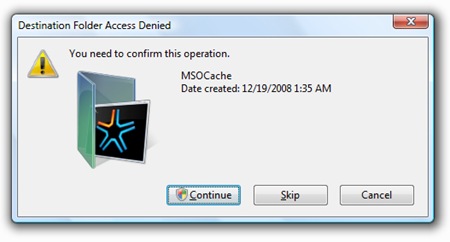
This restriction can become stressful and easiest way to get rid of it is a registry hack which will give administrative privileges on your user
1. Download registry hack.
2. Unzip the archive in the folder created above and double-click on InstallTakeOwnership.reg
Now you have free access to all the protected folders :) If you want to turn this restriction double-click on RemoveTakeOwnership.reg