Every time you start your computer after loading WindowsSite are greeted by a sound. Startup sound of Windows Vista. This sound tells the operating system was loaded and that we can get to work. Sometimes there are situations in which the sound mind and would be good to keep him deactivated.
How to disable the startup sound of a computer with Windows Vista.
1. Go to "Home”->“control Panel”->“Hardware and Sound"(See the image below)
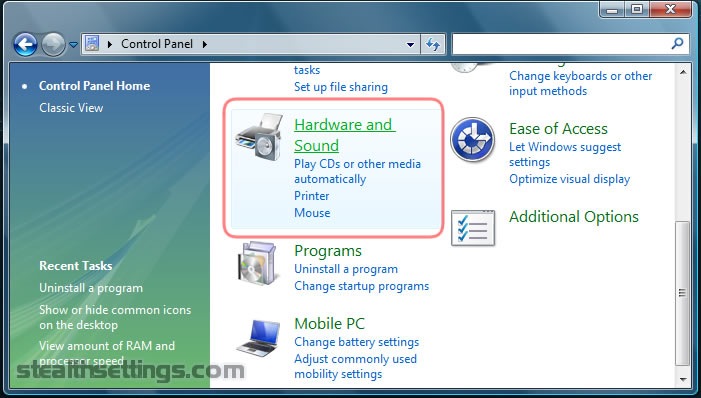
2. After you reach "Hardware and Sound"A panel will appear to be to click on the"Change System Sounds"(Under the icon" Sound ").
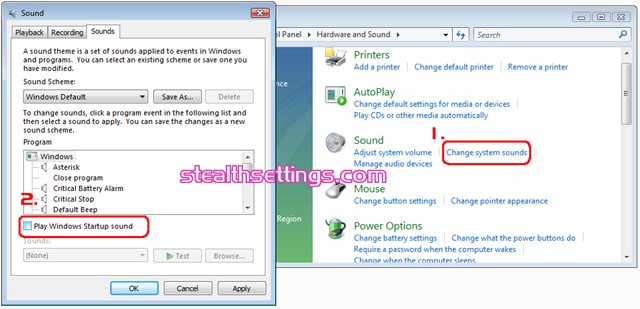
3. Box "Sound" uncheck "Play Startup Windows Sound”-> click“Apply”&“ OK ”. (2. in the picture above)