As you already know, Windows 8 comes with one of the biggest changes GUI from Previous editions, namely Metro UI. Inspired by Windows Phone 7 it already has quite a few fans among operating system users Windows (mobile devices or PC), But also many of them are not ready to make the transition between the old look, they are used to for years, and Metro interface.
Even if Windows 8 has not been released so far Preview versionA large number of users who have decided to test it to tangle tile sites from HomeAppearance modified Control Panel's or Ribbon's the interface Windows Explore. For those who want to test only performances and / or reliability the new operating system Windows and they have no intention of developing or testing Metro interface applications (Ba plus are irritated by repeated changes between this and the usual interface systems Windows), We recommend to use MetroController to disable Metro UI.
MetroController is a free utility with which users can disables Metro in interface Windows 8. They are presented with two options to launch the application, namely:
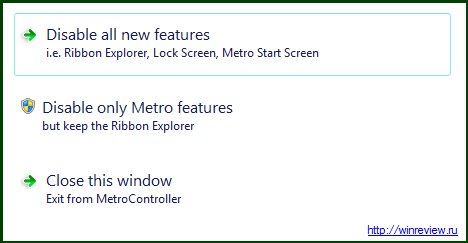
- option to disable Metro interface and all new features from Windows 8 (Lock Screen, Metro Start Screen, Ribbon Explorer etc.).
- option to disable Metro UI + new features system, less Ribbon Explorer (Which many users consider a one interesting feature)
You can also use MetroController and to reactive Metro UI and the new features of it Windows 8.
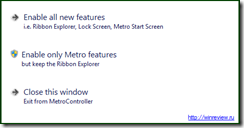
How does MetroController?
To start MetroController and disable Metro UI and / or new features from Windows 8, double click MetroController.exe or script ForceEnglish.cmd (Application is available in Russian).
STEALTH SETTINGS - Disable Metro UI and all the new features in Windows 8 with MetroController