Automatic change of brightness and color tone (True Tone) is a very useful function both for the health of the vision and for saving energy. However, there are quite a few scenarios where this feature bothers you and you want to disable automatic brightness and color change on Mac.
In this tutorial you will see step by step how to disable "Automatically adjust brightness"And"True Tone" on Mac si MacBook, but not before you understand exactly what it means and how the two functions of macOS for the screen.
Content
What it is and how it works"Automatically adjust brightness" on Mac?
"Automatically adjust brightness” (Automatic brightness adjustment) is a setting that allows the operating system to automatically adjust the brightness level of the screen according to the level of ambient light in the room.
If there is less light in the room, the system will reduce the brightness of the screen to reduce eye fatigue and save energy. On the other hand, if there is more light in the room, the system will increase the brightness of the screen to be easier to read and to maximize visibility.
So we are talking about an adjustment of the screen light, proportional to the light in the room, detected by the ambient light sensors of Mac.
The automatic screen brightness adjustment function is very useful in situations where the brightness in the room changes frequently. For example, during a sunny day, when ambient light levels can vary depending on the time of day and the position of the sun.
In general, it is not a function that you need to disable, because it offers better viewing comfort.
What is a True Tone on Mac and how does it work?
Function True Tone is designed for to automatically adjust the color temperature of the screen depending on the ambient light in the room. Just like the function for automatic brightness adjustment, True Tone helps reduce eye strain and improve visual comfort, by displaying colors on the screen in a more natural and eye-pleasing way.
For example, if the room is dominated by yellow or orange light, True Tone will adjust the screen to reflect this color temperature, which can make the display more pleasing to the eyes. Conversely, if white or blue light predominates in the room, the color temperature of the screen will be adjusted accordingly.
With all these advantages of the two features, there may be scenarios where you want to disable automatic brightness and color change.
How to disable automatic brightness and color change on Mac
The problem arises when there are TVs in the room Philips Ambilight or lighting systems like that Philips Hue, which use dynamic scenes to periodically change the colors of the ambient light. In this scenario, the screen of a iMac it becomes very tiring for the eyes. The True Tone function will set a new color tone as soon as the colors of the ambient light change. I have personally experienced this situation, and it is not exactly pleasant. Consequently, I disabled True Tone on iMac.
If you are in the situation where "True Tone"And"Automatically adjust brightness” does not help you, you can disable both functions from macOS: System Settings → Displays.
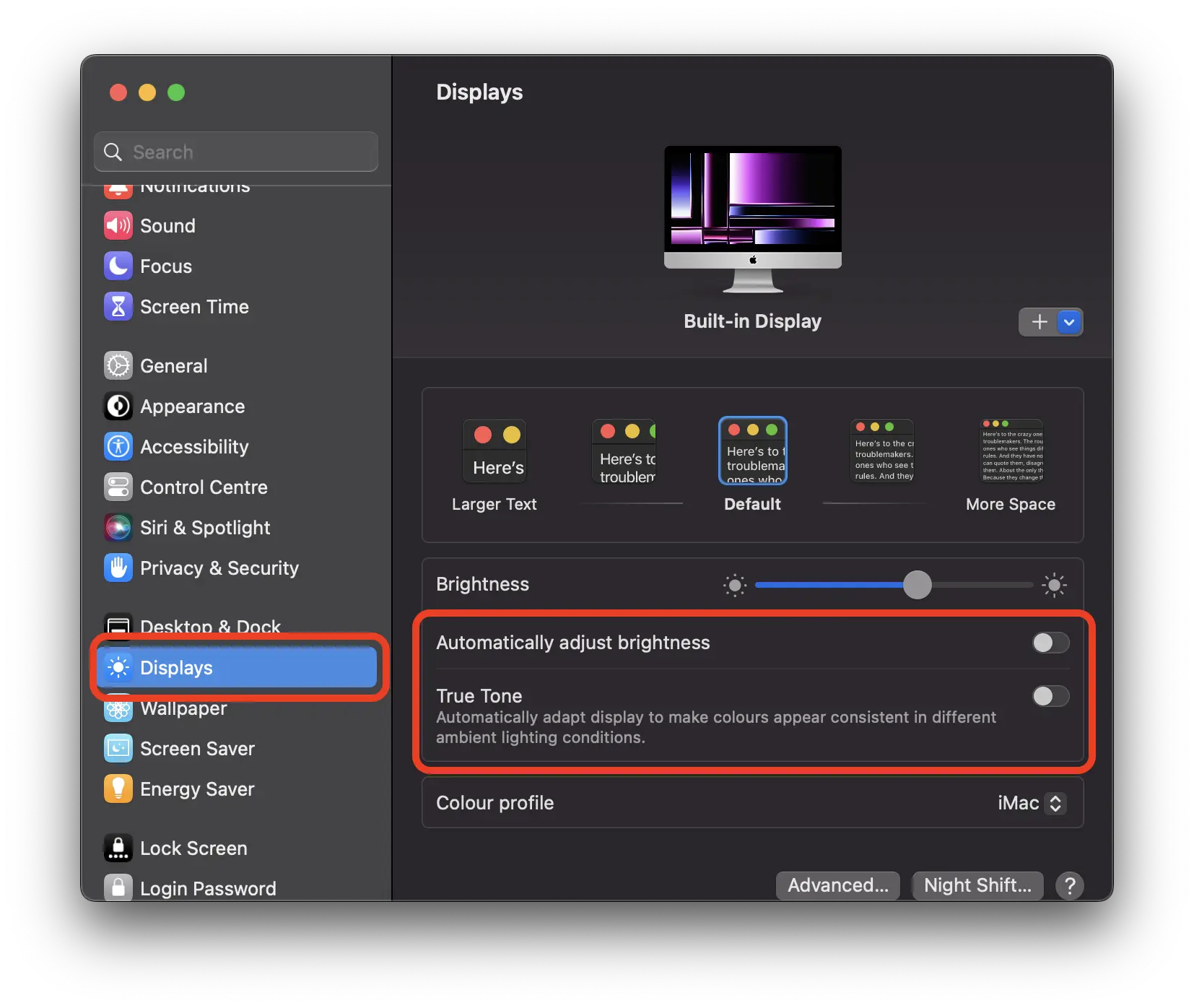
In my case, it was enough to deactivate only True Tone, to stop reacting to the colored lights of Philips Hue, but if you need to adjust the screen brightness yourself, you can also do it from these settings. Disable "Automatically adjust brightness", then set the desired brightness from "Brightness".
If you can't find the settings True Tone for Macyours, it means that it does not have the necessary sensors for this technology. There are many modethe of MacBook, which do not have this characteristic.