With the launch Windows Vista, The operating system has emerged as a new tool / application security, Maintained by Microsoft and the new Windows 7.
Windows Defender is a service of Windows to keep your system safe from spyware & trojans attacks. This service is recommended to run on all PCs that do not have one anti-virus installed or have an anti-virus skinny.
Using Kaspersky 2009, I realised that Windows Defender is a service that runs for nothing on my system, and I decided to do it permanently disable.
To check if Windows Defender runs on our PC, we open it Windows Task Manger and we look in the tab "Services" WinDefend.
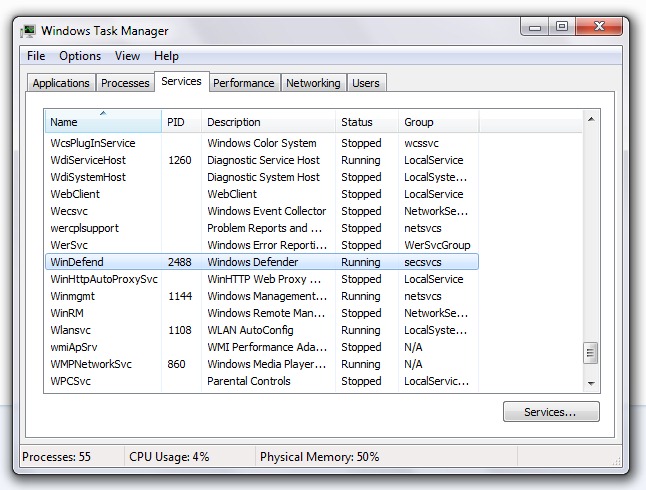 How we disable it Windows Defend in Windows 7.
How we disable it Windows Defend in Windows 7.
1. In the Start bar -> “Search programs and files"Type"defend“, Select Windows Defender and press Enter.
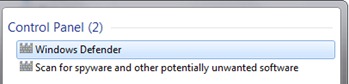
2. click on Tools.
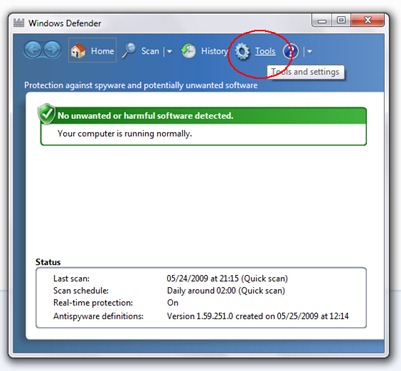
3. click on Options.

4. In the next screen that opens, go to the menu on the left and click on Administrator , uncheck the box next to "Use this software”And press the button Save.

5. Windows Defender was disabled.
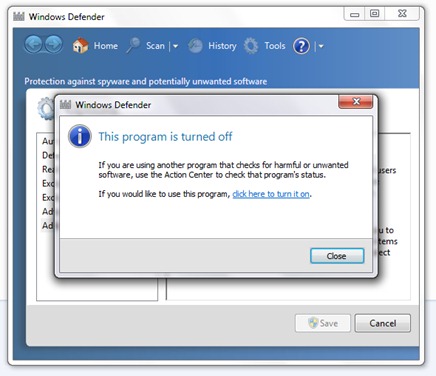
Close. :)