If you are not satisfied with customization options given by Microsoft for OS Windows 8You can call the various third-party applications with which you can customize system supplied depending on your preference. Logon Screen Rotator is one such application that allows automatic switching background images for Logon Screen si Lock Screen after each login and / or blocking a Windowscommunity.
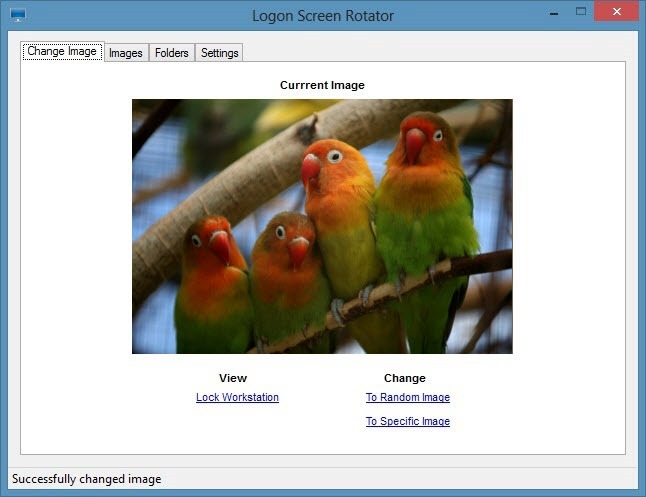
Usefulness Logon Screen Rotator can be set to change background images for Logon Screen si Lock Screen certain specified intervals. Background can be set to automatically change once a day, every Login or blocking system or every logging and blocking (Both actions are necessary) system.
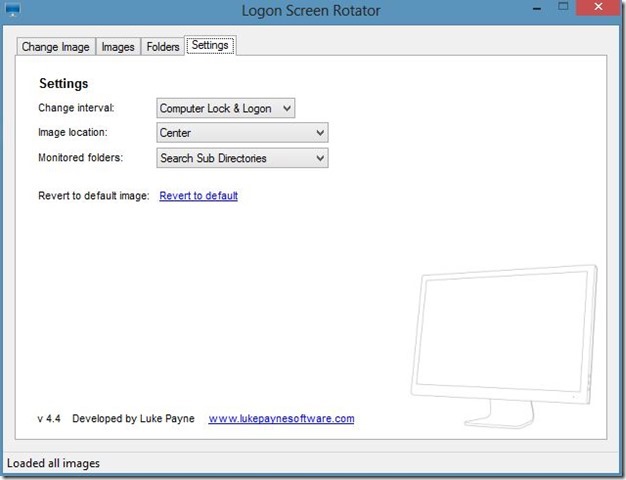
Background images can be selected from one or more folders and can be changed random, Or according to user preferences.
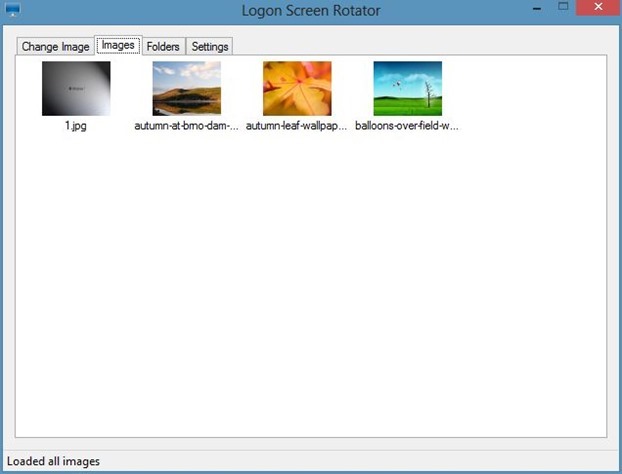
When you first start the application, it will ask permission using the images in the folder (My) Pictures. If you do not want to use Personal images or prefer to select another location, Click on No.
In case of Background images imadiat not change after the first use of the application, give a restart the system to fix it.
Download Logon Screen Rotator.
Note: Application compatible with Windows 7 si Windows 8, 32 and 64 bits.
STEALTH SETTINGS - Download Logon Screen Rotator for Windows 8