For those who are not familiar or have problems with interface Windows XP in English, The simplest solution is to install of the pack Windows XP in Romanian. In tutorial below will help you download and to install Windows XP in Romanian.
DOWNLOAD INTERFACE WINDOWS XP IN ROMANIAN LANGUAGE
Interface download package Windows XP Romano.msi - Download XP in Romanian. Language pack.
INSTALLATION INSTRUCTIONS WINDOWS XP IN ROMANIAN LANGUAGE
With these installation instructions Windows XP in Romanian does not have to have advanced knowledge in the field of PCs. Just follow the steps below carefully.
1. Save Fiser of link download above, then double-click it to start installing.
2. In the first installation window it will ask you whether or not you agree to the terms and conditions. You must check "The terms of the License Agreement are accepted" then click on the "Next".
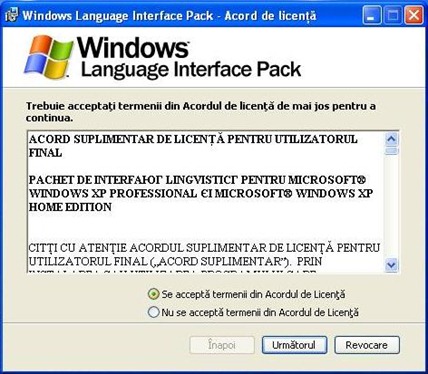
3. Before installation, you will have to close all open programs on the PC (Y!Messenger, Internet Explorer, Video Player, etc...). After closing the programs, click on the "Next" button to start the installation process Windows Language Interface Pack in Romana.
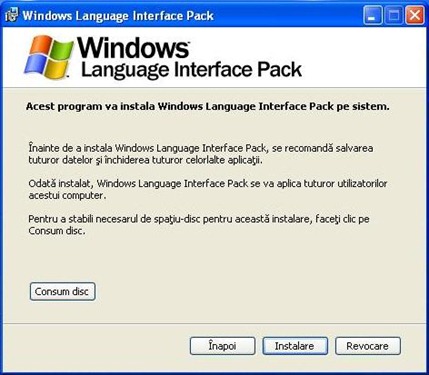
4. Wait until the installation process is complete….
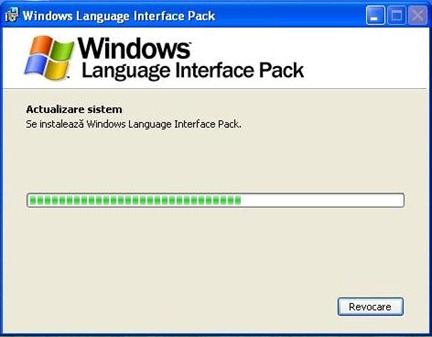
5. Upon completion of the installation Windows XP in Romanian will bring up the following dialog box to confirm that the installation succeeded:
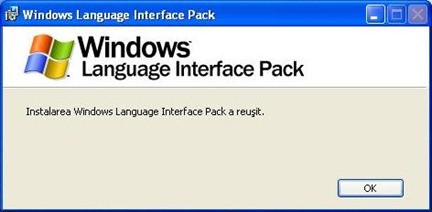
6. Press OK then press "Yes" to restart the operating system.
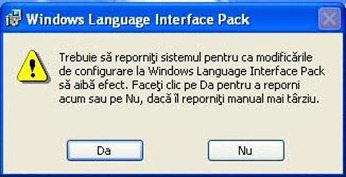
When restarting the operating system, Windows XP will be in Romanian.
The message "Welcome".
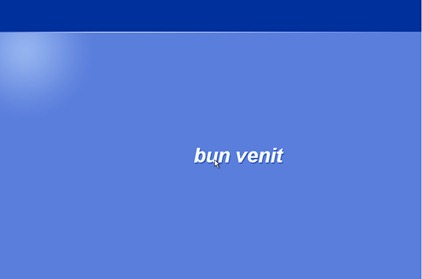
Interface Windows XP in Romanian:
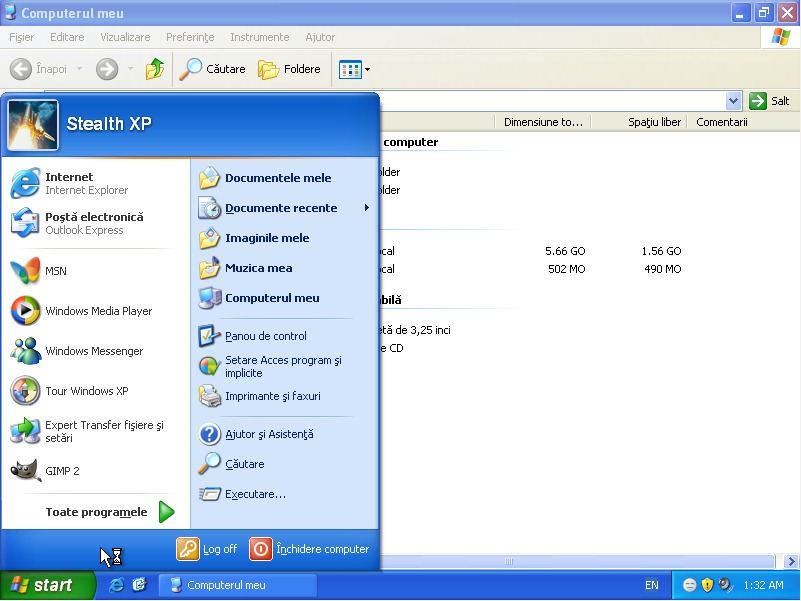
It is the simplest solution to change the operating system language and move from English to Romanian.
For users Windows7 who want to pass the operating system in Romanian, the solution is at the following address:
