With updateCPC Windows 8.1, Microsoft introduced more opportunities for Customisation a Start Screen'sSuch as support for multiple sizes tile sitesAble to Uninstall more applications moderne at the same time or setting wallpaper for Desktop ca background for Start Screen. However, users are not able to set a custom image just as a background for the Start Screen (even if the background for Desktop can also be set as the background for the Start Screen, once the user changes the wallpaper Desktopand the background of the Start Screen will be changed).
If users want to use custom image different for Desktop and for Start ScreenSolution is to use a utility called Windows NEVER Start Screen Customizer.

Windows NEVER Start Screen Customizer is a third-party application Delivery to Italy takes one or two business days which allows users to use any custom image as background for Start ScreenWithout setting the first image that the background for Desktop.
Also, users can set the background for the Start Screen to change after a certain interval using custom images chosen by them (briefly use a custom slide show as background for the Start Screen). And the most interesting feature al Windows NEVER Start Screen Customizer It is able to set animated images (GIFs) As a background for the Start Screen.
Another important feature of the application is the option to change Start Screen's opacity and tile sites from it.
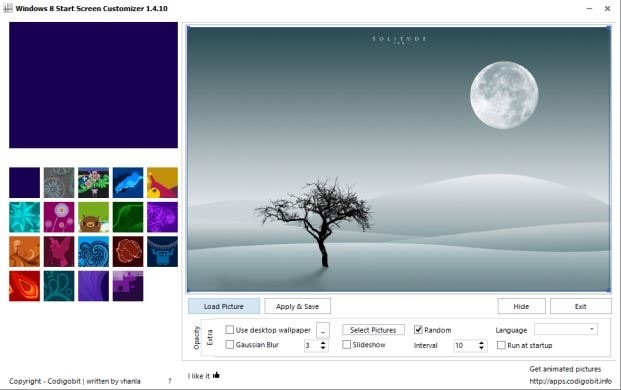
How to use Windows NEVER Start Screen Customizer?
After you install and run the application, select the Background image o solid color (If selected as a background image that has modele, modethe respective images will also remain on the custom image that you want to set as the background for the Start Screen). Then click the button load Picture, Select the custom image you want to set it as background and click on the Apply & Save.
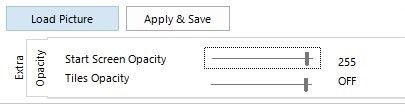
If you want to set as background for Start Screen un slide show consisting of custom image Your chosen, click the button Select Pictures, Navigate to the folder containing the desired images, select those images (those that you want in the slide show) and click on the button Save. Then set the range the images that you want to change each other and check on SlideShow to activate the feature.
Download Windows NEVER Start Screen Customizer.
Careful! When you launch the Start Screen Customizer setup file, it will try to install another application called Okitspace. if you do not want to install the application, uncheck the Accept software options updater and Okitspace, then click Next. Click Cancel to display the following dialog, then the download of the actual Start Screen Customizer installation file will begin. After downloading it completely, run it and follow the instructions given to install the application.
Note: Start Screen Customizer is compatible with Windows 8 and Windows 8.1 (32-bit and 64-bit).
Credit: vhanla @ deviantart
STEALTH SETTINGS - Download Windows NEVER Start Screen Customizer