With Windows Vista Ultimate, Microsoft has launched DreamScene: technology which allows playing movies and other types of video files directly in desktop background. In other operating systems Earlier this technology is not Vista Ultimate compatible. Official. For the record, for XP exist XPScene.
XPScene can turn videos or movies into desktop backgrounds only three simple steps (creating a html fileControlled Windows media PlayerWhich can be used as background).
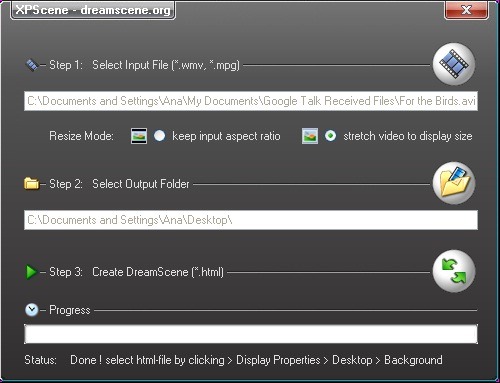
1. Select the movie you want to play as desktop background (. Wmv,. Mpg or .avi)
2. Select the folder where you want to be saved html file
3. Create html file
Right click on Desktop, select Properties->Desktop->Browse and choose the file that as background (background).
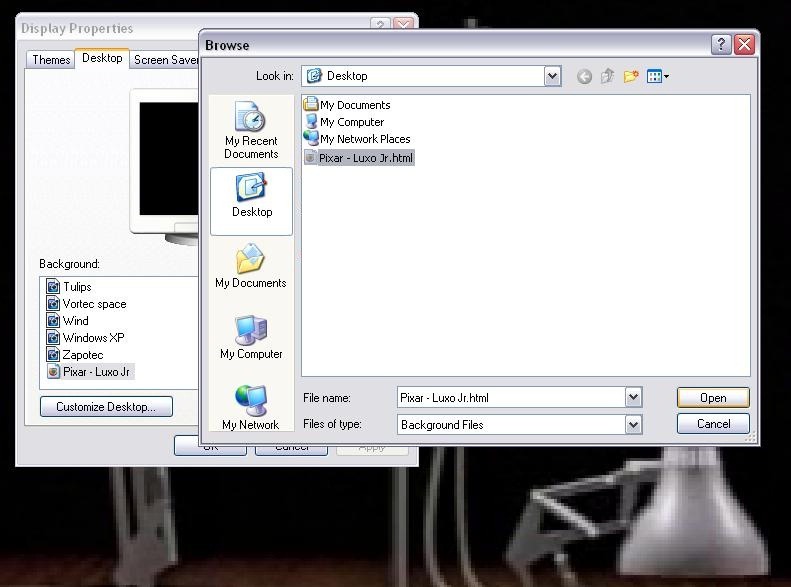

XPScene is a portable application si does not require installation. To be able to play Dreamscene videos on Windows XP is recommended to have 1GB minimum RAM and must install Microsoft .NET Framework 2.0.
Note: To be able to select an image as Desktop Background you will need to enter Control Panel -> Display.