As you know, Yahoo! Mail not provide support POP3 si SMTP than premium clients (Yahoo Mail Plus), in exchange for $19.99. I searched several applications such as Microsoft Outlook / Windows live MailThat would support a compatible protocol Free Yahoo! Mail. Little chance. Except setup IMAP / SMTP for Yahoo! Mail Mobile, I have not found anything until today.
Zimbra Desktop is an application that looks a lot like Windows Live Mail also allows you to set up multiple email controls (POP, POP3, IMAP, SMTP) in a single client. The application supports Yahoo! Mail Standard (normal… Zimbra is a service of Yahoo! Inc.) and Zimbra Mail, Gmail, Windows Live Mail, AOL, plus other systems that support POP / IMAP protocol. From what I saw on their site, the application is free up to a certain level. That is, anyone who wants to add more than 20 email accounts must remove the sock money.
Further details about Zimbra Desktop? Well ... papa some RAM (at least in my case. Windows Vista Home Premium) has no space limit for the mailbox (normally only messages will be stored on your HDD) and the intuitive graphics make it very easy to use. Oh, yes. Another cool thing at Zimbra Desktop. Allows you to sort messages on folders with a simple "drag & drop"In virtual folders. I mean hang a file with the mouse and crawl it to the desired folder.
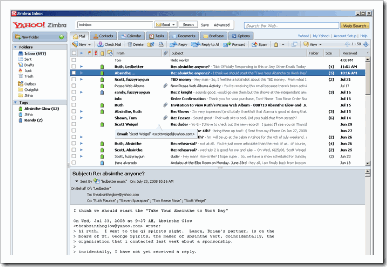
Other details:
Key features
-> Email, contacts, and calendar all in one application
-> Available for Windows, Apple, Or Linux desktop computers
-> Easily set up Zimbra, Yahoo! Mail Plus, AOL and Gmail email accounts with the Account Wizard
-> Any POP or IMAP email account can be addand to Zimbra Desktop
-> No limit to the size of your email storage
-> It works online and offline
-> Easily compose, edit, delete, reply, or make drafts
-> 'Drag and drop' messages into new folders or the Trash
-> Supports plain text and html message formatting
-> Add email signatures for each account
-> Automatically reply with the correct 'from' address
-> Work even when you are not online- messages you send are saved in the “Outbox” and are sent when you connect again.
Download Zimbra Desktop : Download the free version.