Reasons to return to XP after trying Vista a period are many: you have not adapted to the "new" you're tired of crashplants, reaction time is lacking, applications / softwares They are not compatible, security exaggerated (UAC), Etc. But the best reason is that XP are notable performances a configuration more weak than the required minimum for Vista (less RAMLess space hard-diskAnd the video card is Optionala).
But the problem is not how to return to XP, but how to return to XP without formatting the primary partition. Because install Vista over XP without formatting C: it's simple, but you can not install XP over Vista because Windows -Setup does not allow the installation of an older version of Windows over a new one. So how do you solve it? We come with 3 variants:
1. Dual-boot. Install XP on another partition and keep at the same time and Vista. How to make a dual-boot I said here (what is right, enter Windows XP yes Windows 7But it is the same thing).
2. If you have a CD Windows XP with licenseThen this is the recommended option. Before downgrade, Make sure you backup made to the system (Vista Business si Vista Ultimate come bundled with Complete PC Backup si Restore Tool, For Home Basic si Home Premium You can use other backup software or you can manual backupOn a External Hard drive).
After you have provided the data on the system, insert the XP CD in CD-ROM, restart the PC, then press the key Space (If you can not boot from the CD, look for files XP Setup site support.microsoft.com). When setup starts, press R to access Recovery Console. When asked what type of installation you want, press 1then Enter (In some cases is needed password Administrator. If you do not know, you have to make a few steps back and boot Vista. Tap Userpass controlwords2 in Searchacquis in Start Menu and give Enter. In the dialog box, select Reset Password, Choose a new password and take it over again to downgrade).
In Command PromptRecover the console, type the following commands:
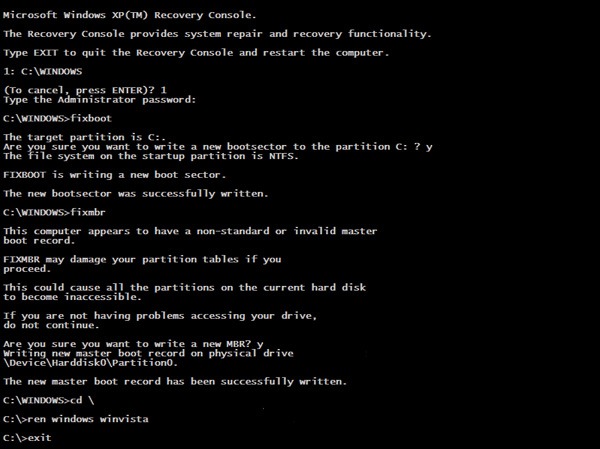
- fixboot
- fixmbr
- cd
- ren windows WinVista
- exit
then boot from the XP CD again and follow the installation steps normal. After installation Windows XP on the PC, you'll have to reinstall drivers and applications, And move the files manually C: Users in C: Documents and Settings. Then delete the folder C: WinVista.
3. This downgrade option is for those who wanted to test Vista on a PC Windows Preinstalled XP and do not have a boot CD, but a Recovery Disk. Make sure you have the system backup done on an external hard drive (this time the backup software built into Vista is no longer useful, because XP cannot read the backups made by it) then insert the CD. ul to recover in CD-ROM. It will delete all data from the primary partition and will "revive" preinstalled copy a Windows XP (drivers included) On it. After the recover process, copy data on the external hard drive back to C:.