A few days ago I needed to export contacts from Microsoft Office 2010 on a phone Sony Ericsson with its own operating system. I was not a little surprised to find that in the configuration default, Microsoft Outlook Office 2010 does not allow me to export all contacts simultaneously than in normal . TXT. (Select all contacts > File > Save As...). Text format that doesn't help me much to copy my contacts from Outlook in the phone book.
If you select all contacts (Ctrl+A) of Outlook 2010 Contacts, Press Ctrl+C (Copy) and then Ctrl+V (Pate) in a folder, I could see that one export contact in.MSG.
Format . MSG is understood by most mobile phones which operating systems Windows Mobile, Symbian or AndroidBut on a mobile operating system noname (literally) we have the unpleasant surprise that format. MSG is not understood.
How can export contacts, emails, notes and agenda Microsoft Office 2010 in a format understood by mobile phone or another application.
Outlook Data Export (v1.3.0.13) is an application (add-in) for Microsoft Outlook 2007 (compatible 2003, 2010) which helps us to export data (mail, contact, appointment, task, notes, journal, mobile items & RSS feeds) from Outlook in the formats: Unicode MSG, MSG, DOC, TXT, RTF, HTML, MHTML, OFT, CSV, XML, ICS, VCS, VCF.
How to install and how to use Outlook Data Export (v1.3.0.13) in Microsoft Outlook 2010.
1. First you have to unload and to install the application.
2. open Outlook- the, we go to the tab Add-InsAnd from there we click on Outlook export date.
3. Select from the list that opens at "Outlook export date”What exactly we are interested in exporting. Emails, contacts, tasks, notes or calendar.
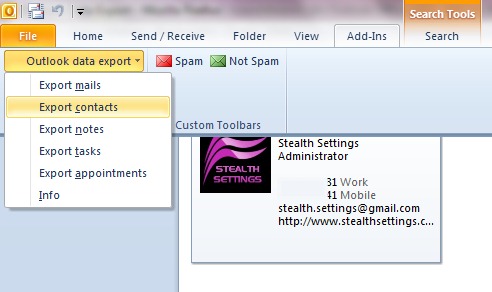
In my case, I needed to simultaneously export all contacts on Outlook Office 2010 in format vCard.
4. If you choose to export contacts, after clicking on "Export contacts"Will open"Outlook Contact Export“, Which offers us the possibility to export all contacts in the formats: MSG, MSG Unicode, vCard, RTF, TXT, CSV or XML.
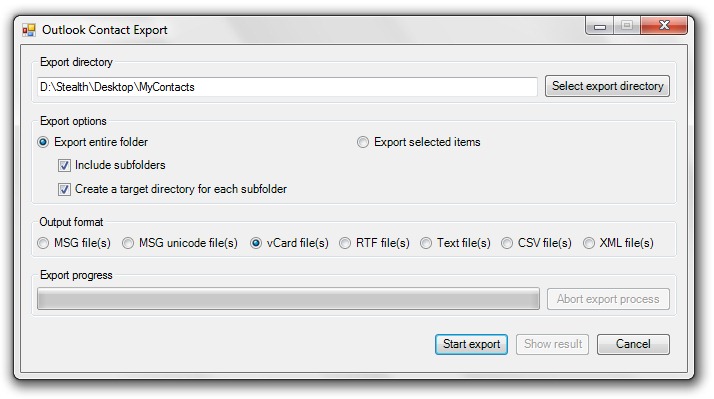
We choose a folder in which to export the contacts, the format in which we want the export to be done and we click on “Start Export".
After the export completes, go to the folder in which I asked to be saved contacts to see the final result.
I used Outlook Data Export v1.3.0.13 (version developed for Office Outlook 2007) on Microsoft Office 2010, but for this version of Office there is also a version of Outlook Data Export that is in the version Beta.
Outlook Data Export 2.0 Features:
* Support of Outlook 2010
* Simple export of all items
* New, simplified user interface
* Export of journals itemsmobile items and RSS feeds
* 32bit and 64bit installation files
* More stable core
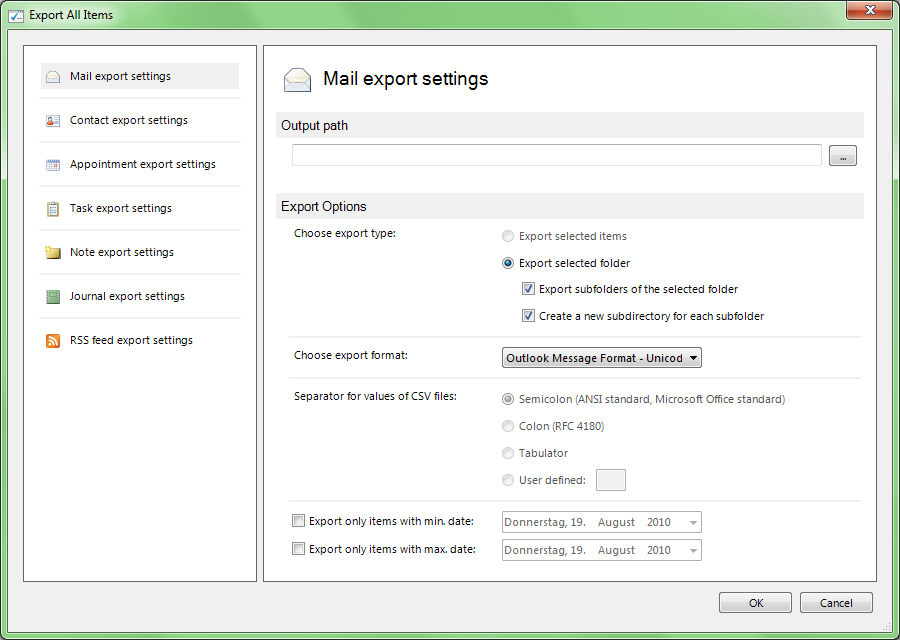
Outlook Data Export 2.0 is compatible on Outlook 2007/2010 32 / 64bit .
Stealth Settings - Export contact, appointment, task, note, journal, mobile items & RSS feeds in Microsoft Outlook Office 2007 & 2010.