After more than two years, gave some smart tips to search GoogleTo obtain more relevant results in our search. A "search" on Google mainly shows us websites containing keywords then ask to be made search.
If you are interested in looking documents GoogleAnd files . PDF, . DOC, . XLS, . PPT, . PS, . DWF, . KML, . KMZ, . RTF, . Swf or pictures . JPGThen we must limit mult area results. Limitation of results greatly help us when we want to look, for example, documents . XLS (Microsoft Excel Office) containing the word "contract“. We will have to "tell" the search engine to look up the word "contract" and display it in the results list. only documents. XLS, excluding web pages and other documents.
Advanced Search is a add-on de Mozilla Firefox modifying the box "Google Search", Adding new search options on Google or on sites opened in tab-hate.
With Advanced Search, before seeking something, you have to choose where you want to search. On site opened in tabs or Internet (Google, if search engine is set default).
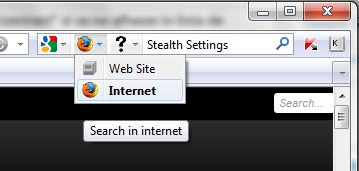
To search for documents on Google, just type keyword and select document type.
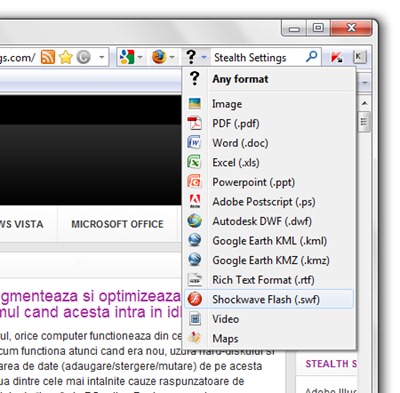
Here's an example. I searched and documents Microsoft Word Office, which contain the words "Contract Sale".
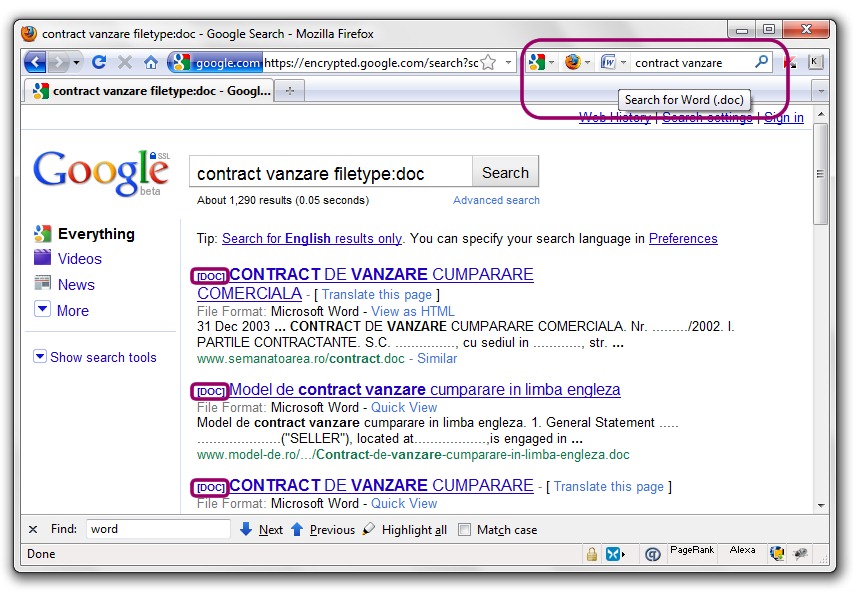
In The Google have shown only documents Word containing the words "Contract sale".
Through the option "Web Site", The keywords will also be searched on Google, but only results from the web page opened in the tab will be displayed.
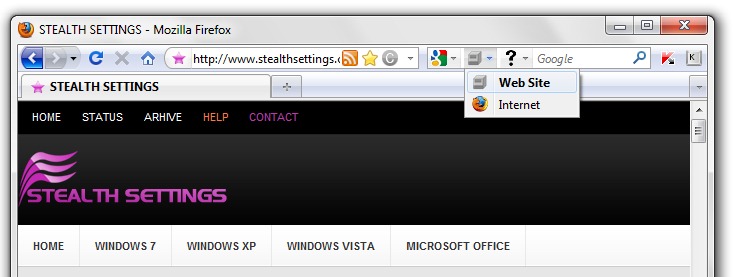
Here is the result for the words "Windows Tips"
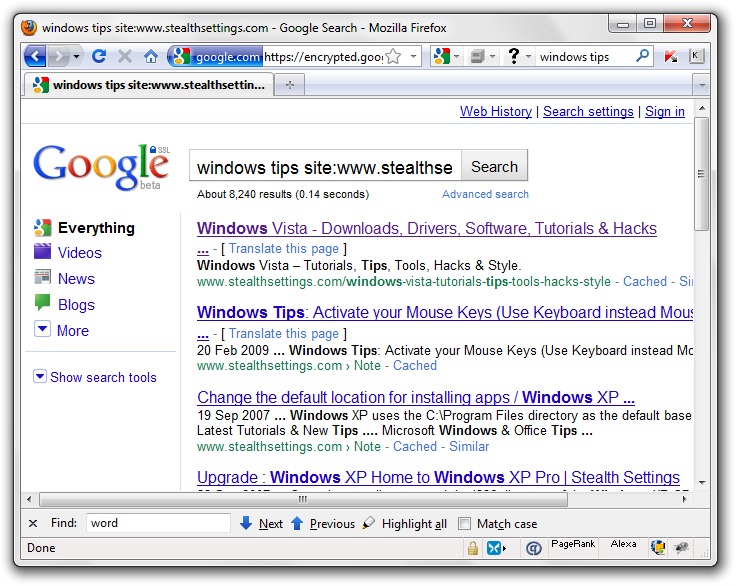
Advanced Search is a add-on very useful for those who want to lose no more time on Google looking for a relevant result.
Download Advanced Search Add-on.
This extension makes searches HTTPS (encrypted.google.com/ Beta SSL) giving in addition to safety. Establishing a connection SSL between your browser and Google, the information you search for cannot be intercepted by a third party.
Advanced Search is an extension Mozilla FirefoxBut if you use this Internet browserYou can search for documents on Google or keywords in certain web pages indexed by Google, using Google Search Advanced Operators.
Add-can be replaced very easily:
1. We open the address “https://encrypted.google.com”In any browser. (Opera, Firefox, Internet Explorer, Chromium, Safari, Etc ...)
2. Type the keyword, put space, then “filetype: pdf”If we want to search for the keyword in“ PDF ”files.
Example: Searching on Google with Internet Explorer, files. PDF containing the word "request".
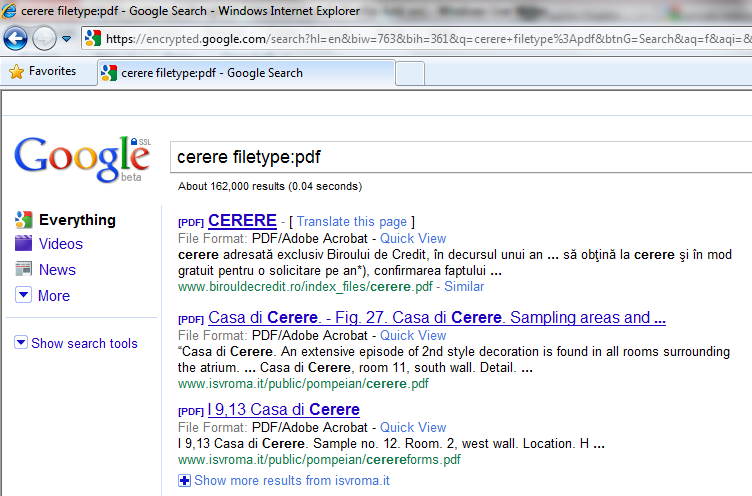
Find more syntax here.
Advanced Search was tested on Mozilla Firefox 3.6.13.