With the launch of the latest update al Windows 10, Microsot introduced "Find My Device". Similar to the service find my Mac si Find My iPhone full Apple, this feature helps us locate where the laptop is in case of loss or theft.
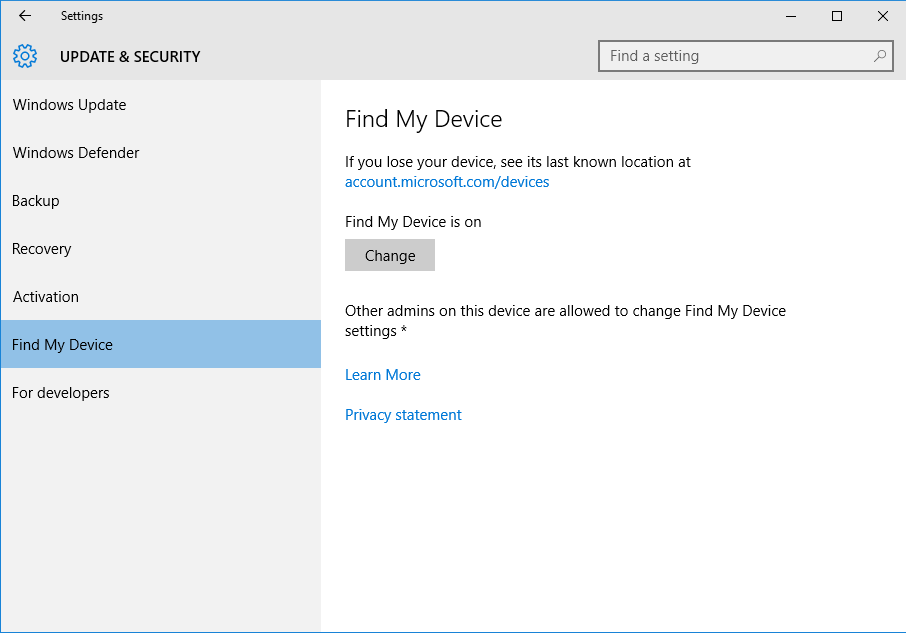
"Find My Device" uses GPS location si Location ServicesAnd to find another location for the device, you will need to access your personal account at Microsoft account.microsoft.com/devices. Locating can be done in real time, or you can choose to send to Microsoft servers periodically location.
Activation of the "Find My Devices" service can be done from Settings > Update & Security > Find My Devices.
The service is available both on laptopand PCs as well as on tablets with Windows 10.