A simple tutorial where you learn what to do if you get the error message "The installation cannot continue as the installer file may be damaged.” when you want to install applications on operating systems macOS.
Apparently, this error message indicates that there is a problem with the application's installation file. In reality, this file appears corrupted because it does not fall within the safe and secure area may affect the proper functioning of the operating system if installed.
Systems and devices Apple are among the most famous for various security restrictions that block the installation of outside applications App Store or from developers who do not have digitally signed applications. When trying to install an application, the message appears:
The installation cannot continue as the installer file may be damaged. Download the installer file again.
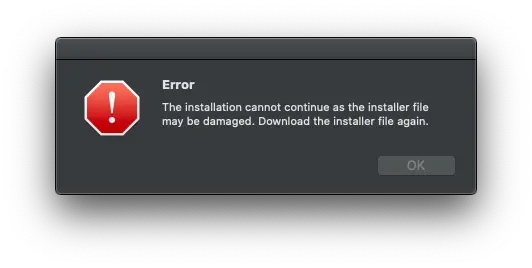
It is worth mentioning that we are talking about installing a applications downloaded from the Internet, whose DMG installation archive is stored locally. The error does not appear for applications in the App Store.
How do you solve the error "The installation cannot continue as the installer file may be damaged. Download the installer file again."
To solve this error and be able to install the application, move the .dmg file, then navigate inside the installation file with “Show Package Contents” where you look for the installation boot file from Terminal.
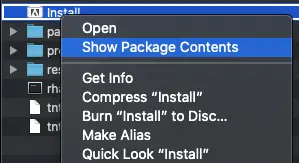
In the case of Adobe Photoshop, Adobe Illustrator applications go to the folder “Contents” → “MacOS“ where do you run the file "Install".
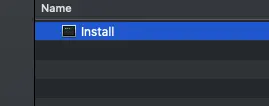
If the error persists, right-click the file “Install” → “Get Info”, then in the file info box go to the bottom to “Sharing & Permissions” then click on the orange lock.
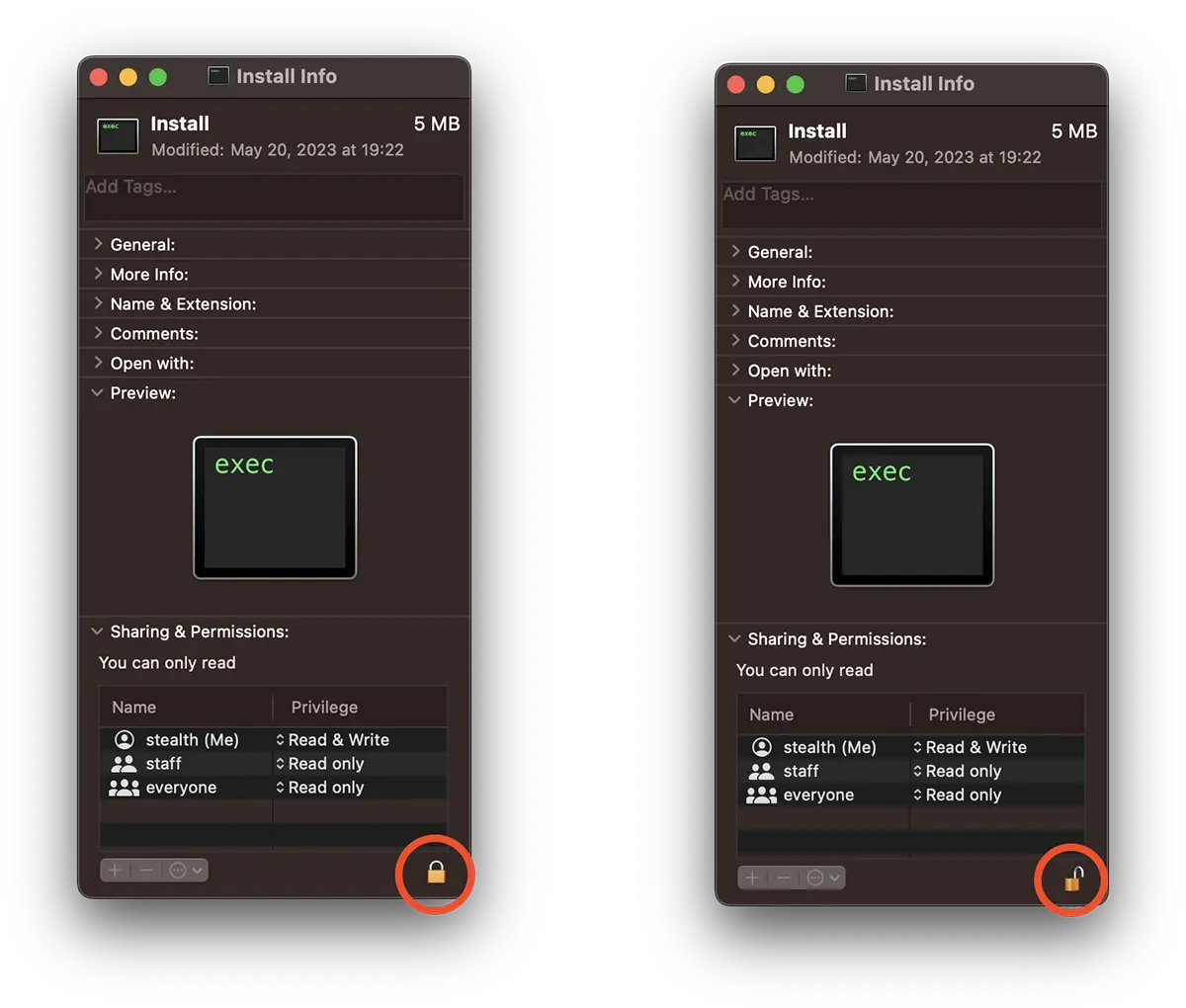
Restart the installation process. Everything should go smoothly.
Additionally, make sure your system's security policy allows it installing applications from other sources.
We do not recommend installing applications from third-party sources or applications that do not have a valid digital signature. They may be malware applications that lead to compromise of sensitive data or instability of the operating system macOS.
Hi Stealth, I get this error when I click on install, after which I follow the steps mentioned above but when it opens terminal and I get the same error (exit code 1 in terminal ) and give ok and it says process completed, so fail.... what could be the problem? is there any solution? I'm trying to install Ai, I already installed PS last year but I don't remember having the same problem at terminal. Thank you very much in advance.
Adobe Illustrator 2021 can be used to troubleshoot problems. Wende dich an den Entwickler um sicherzustellen das Ilusstartor 2021 mit dieser Version von Mac OS function.
Das bekomme ich wenn ich die app öffentlich, installiert ist es bereits
Me sucede que luego de seguir los pasos me sigue dando el mismo error
xattr -w path/appand try again. the method must work if you use the version from the tutorial. it went perfectly for me.