Camera Raw Filter blank interface in Photoshop is a common problem both on Mac and the Windows, regardless of the version of Adobe Photoshop installed. In this simple tutorial you will see step by step how you can solve the problem of the functioning of this plugin.
If you have reached this tutorial, it means that you know what it is Camera Raw and what is this plugin used for in Photoshop. Used for image editing in format RAW, that is, images that are not processed by the camera sensor and look exactly as they are captured by the camera. Images that contain a large volume of information and require processing to obtain a final photo.
Camera Raw is a tool often used by professional photographers and amateurs who want to edit high quality images.
Camera Raw Filter is plugin included in Adobe Photoshop, to make the work easier in image processing and editing. The problem faced by many people is related to an anomaly that appears in the filter panel of Camera Raw. The buttons for the filters are not clearly visible, the writing with the names of the filters is not visible, and the refinement settings cannot be made either. Interface Camera Raw appears blank on black or white.
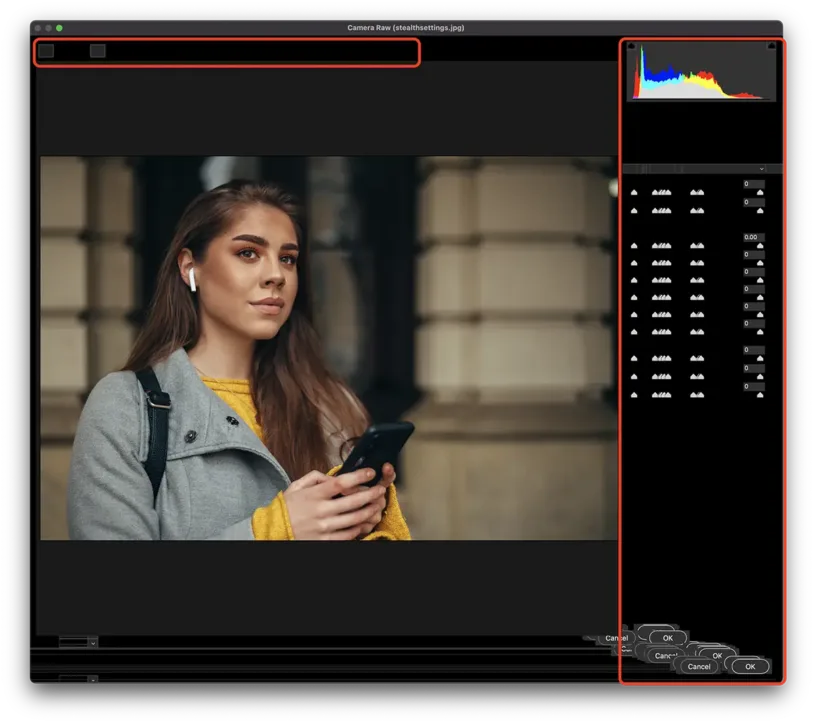
This is how the interface error looks like Camera Raw. Buttons offset or not visible, written menu does not exist, impossibility of image editing.
- How can you lock the focus of the camera to a point on iPhone and iPad
- Fix Adobe Photoshop / Illustrator 2020 Installer Error - Installer file may be damaged
How do you resolve the error? Camera Raw Filter blank interface in Photoshop
To solve this interface error a Camera Raw Filter, close Adobe Photoshop, then go to helpx.adobe.com and download the latest version of the plug-in Camera Raw. Attention, to download Camera Raw for your operating system. Mac or Windows.
Installation is very easy, following the steps indicated in installer. Finally, open an image in Photoshop and test if it works Camera Raw Filter.
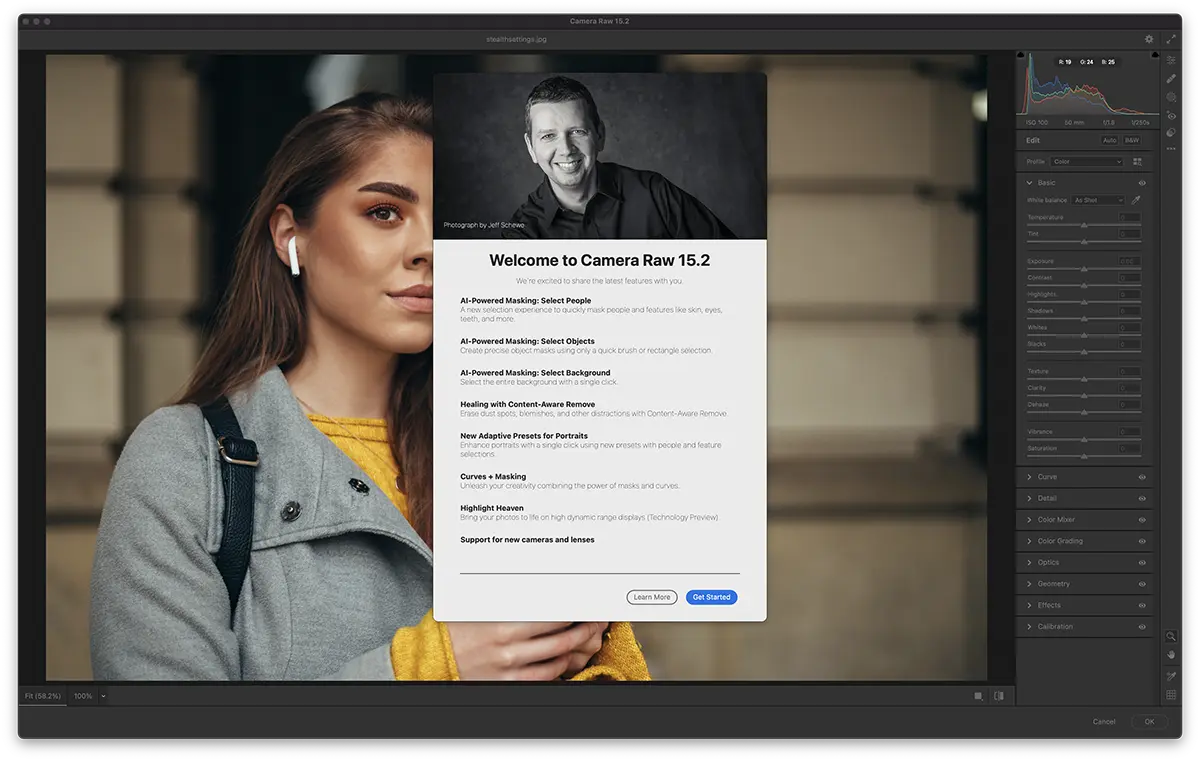
Everything should work without problems and errors Camera Raw Filter blank interface to disappear. To be able to edit images.