Extension internal error. is a rather strange message that appears when you try to drag files and folders (Move to Bin) to macOS Ventura.
Are used macOS for more than 10 years, but this is the first time I receive such an error message when deleting some files. In the past, on older versions of macOS, when a file could not be deleted because it was stuck in a process, the error message was: "Item can’t be moved to Trash because item can’t be deleted".
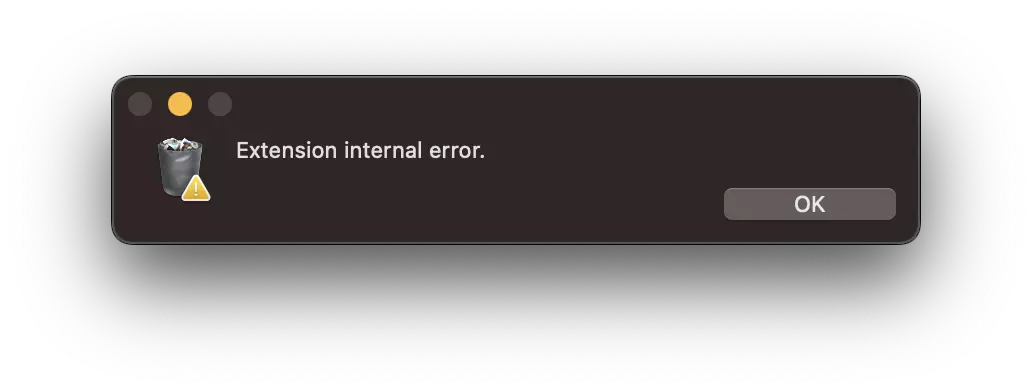
The error appeared when I tried to delete several folders and files from Downloads, using the classic method, Command + Delete. Not even with selecting all the files and then right-clicking and "Move to Bin” I was not more successful.
Internal extension fix error on macOS Ventura – Move to Bin
The very simple solution to get rid of this error and be able to extract the files, is to drag them (drag & drop) in Bin. It went great. Right click and “Empty Bin” to disappear completely.
- assistantd wants to use the "login" keychain – Fixed Popup
- How to see the passwords of the Wi-Fi networks you have connected to – macOS
- background Items Added – Other Developers items running in the background – macOS
- Fix mds_stores high CPU usage on Mac / MacBook
I don't know if it is a bug of the latest version of macOS Ventura, but the error appeared on one MacBook Pro when I tried to delete files and folders. As far as I know, these were not in use, used by any application or process on macOS.
1 thought on “Fix Extension Internal Error on macOS Ventura – Move to Bin (Trash)”