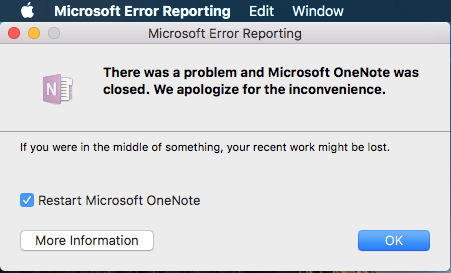Keeping notes in text, photo, document or audio format is very easy for those who use the application OneNote. It is very complex, it synchronizes on all devices where the same account is authenticated Microsoft, and compared to Evernote, is 100% free. No advertisements or other obligations and limitations. OneNote doesn't currently have at least one version 'Premium", And the application is available on all devices iOS, macOS, Windows, Android and in web version on OneNote.com.
Lately, more and more users of macOS faced an issue on the OneNote application. Error synchronizing notes and repeated request for authentication in the application every time you want to open a notebook. Even if the Microsoft account password is entered correctly, the application fails:
We are unable to connect right now. Please check your network and try again later.
The operation could not be completed. (kOCConnectionErrorDomain error 14942214.)
There would be two solutions. Let's completely uninstall the OneNote application from macOS and install it again, or close each Notebook separately and reopen it.
For the second variant, the steps are very simple. Going to NotebooksOn the left, then close each synchronized Notebook.
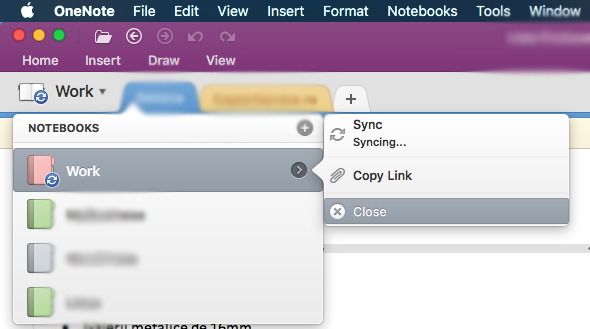
After all notebooks sites shut down, we reopen and everything returns to normal.
It seems that the problem arose after a update made at the end of November 2016.