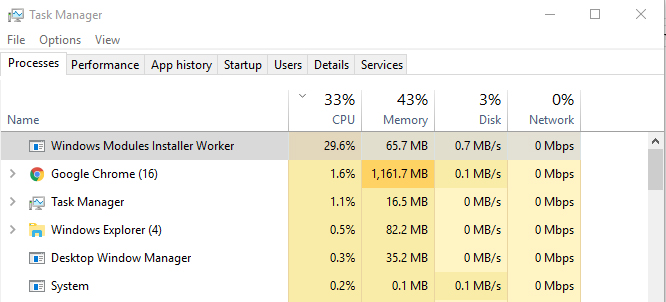If the fan (fan / cooler) starts to make noise due to the high speed of rotation he has reached in an attempt to cool down processor (CPU), it's time to look in Task Manager and check which process consumes resources CPU.
Windows Modules Installer Worker, also known as the TiWorker.exe executable, is one of the system processes of Windows, which occasionally gives users a headache. If you see Windows Modules Installand Worker (TiWorker.exe ) in Task Manager, you have no reason to worry or think like this it could be a virus.
It's a process that's part of the operating system Windows 10, and deals with the modification, installing si removing updates si optional components on Windows. "Enables installation, modification, and removal of Windows updates and optional components ”. So it has a close connection with Windows Updates and optional items from Windows .
Windows 10 install automatically updatein the background, using only the service Windows Upadates, but if you want to uninstall one update or install / remove a component from Windows Features, running “Windows Modules Installer Worker ”is normal. It will be visible in the Task Manager in the "Processes" tab, while in the "Details" tab we will see TiWorker.exe.
Unfortunately, it is normal that the process "Windows Modules Installer Worker ”to consume more resources at a time CPU si Disk. The good news is that this process ceases to run as soon as it completes one of the operations for which it was activated and which we talked about above.
The running time of the process will depend on the speed CPU, of the space available on hard disk and its performance. On systems with SSD (disk-s of higher speed) are very rare situations in which "Windows Modules Installer Worker ”appears in top usage disk.
The trial "Windows Modules Installer Worker ”may be permanently disabled, but we do not recommend that you do so, as it would make it impossible to install Windows 10. It would practically have affected the service Windows Updatesi Windows Installer. Essential services for the stability and security of the operating system Windows.
Exposure to ransomware viruses or of exploits, it is clearly a much more serious problem than the consumption of resources CPU si Disk of "Windows Modules Installer Worker ”for a limited period of time.