CentOS it is a very solid operating system, and in our opinion it is much better on the security side than Ubuntu, especially when we have to run a web server.
Over the years CentOS has evolved a lot, and the transition from CentOS 6.x to 7.xa brought a lot of changes to the security side.
Many vulnerabilities on old versions of CentOS because of software installations in archives (YUM repositories) less secure. For example, a simple installation of PML (Linux, Nginx, MySQL & PHP) can cause problems in time if these packages have not been installed from safe sources.
With the launch CentOS 7 set limitations on user access to system files and limitations on installing packages "unsigned”Or without GPG key. If you came across this article, you most likely encountered the error:
GPG key retrieval failed: [Errno 14] curl#37 - Couldn't open file ... RPM-GPG-KEYThis occurs when we want to install (ym install) or to do update (yum-y update) for software packages that do not contain GNU Privacy Guard (GPG).
Software developers and developers are instructed that each software included in the installation packages (RPM) be accompanied by a signature. It's a simpler way to provide a guarantee to users that these RPMs are safe. The public key that accompanies installation packages is covered in Red Hat Network Channel Management Guide and must be recorded for each software in the archive.
If you encounter such an error, it is best to look for a public key archive from which to install the desired software. If you still want to continue with the installation, the simplest way is to disable the public key verification in the installation archive.
By default, installation archives and update software are located in "/etc/yum.repos.d". Edit with "nano" or "vi" the ".repo" file from which the .rpm file is extracted / downloaded without a public key and deactivate "gpgcheck". Set the value to "0".
[epel]
name=Extra Packages for Enterprise Linux 7 - $basearch
#baseurl=http://download.fedoraproject.org/pub/epel/7/$basearch
metalink=https://mirrors.fedoraproject.org/metalink?repo=epel-7&arch=$basearch
failovermethod=priority
enabled=1
exclude=nginx*
gpgcheck=0
gpgkey=file:///etc/pki/rpm-gpg/RPM-GPG-KEY-EPEL-7 Save the changes to the edited .repo file and run it again update/ installation. Everything should go smoothly.
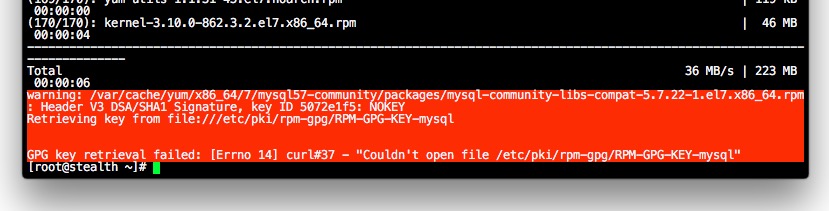
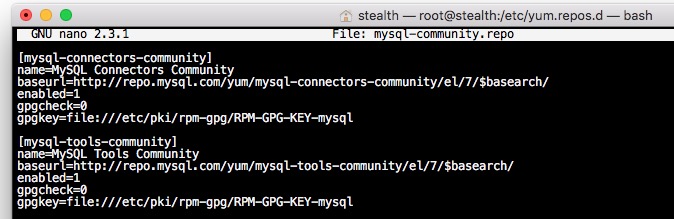
Thank you!
The reference documentation for the MySQL site was well drilled in the installation process. His dica helped me quite a bit.