In this tutorial you will find out how do you disable automatic start a MacBook when the lid opens. The tutorial is primarily addressed to those who have MacBook with Intel processors, but it also applies to MacFace book Apple M1 and Apple M2. However, a little attention should be paid to the latter, in order to avoid possible problems with the functioning of the devices.
I don't know why Apple added by default run the MacBook Pro when the cover is opened and it has not left as an option for each user whether he wants this or not. More than that, in System Settings there is no stop to activate or deactivate the automatic start a MacBook Pro when the lid is opened. This happens both on modelele of MacBook with Intel as well as the new generations MacBook M1 or M2.
It is true that many times, when you open the cover (lid) of MacBook, means that you start an activity on it and you need the system to start. However, there are also situations in which you would not want this auto to boot MacBook. When you change your mind or when you want to lift its cover to clean the display and keyboard.
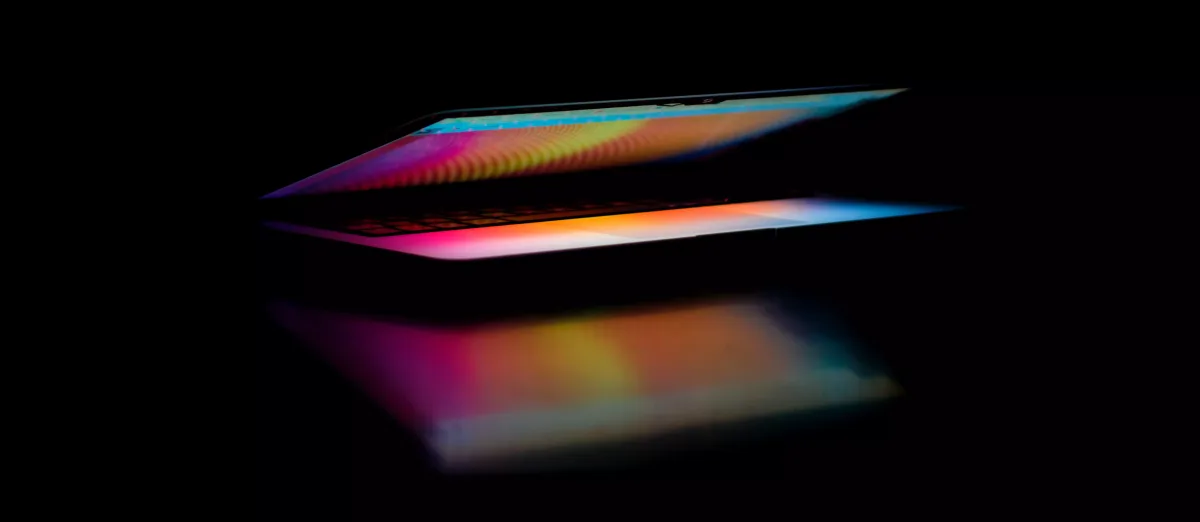
How to disable automatic start a MacBook Pro when does the lid open? Disable auto boot
As I said at the beginning, Apple did not add an option in System Settings through which auto boot can be disabled. This can be done through a command line in Terminal. Both for Intel and for Apple M1, M2.
Open the utility Terminal and run the command line:
sudo nvram AutoBoot=%00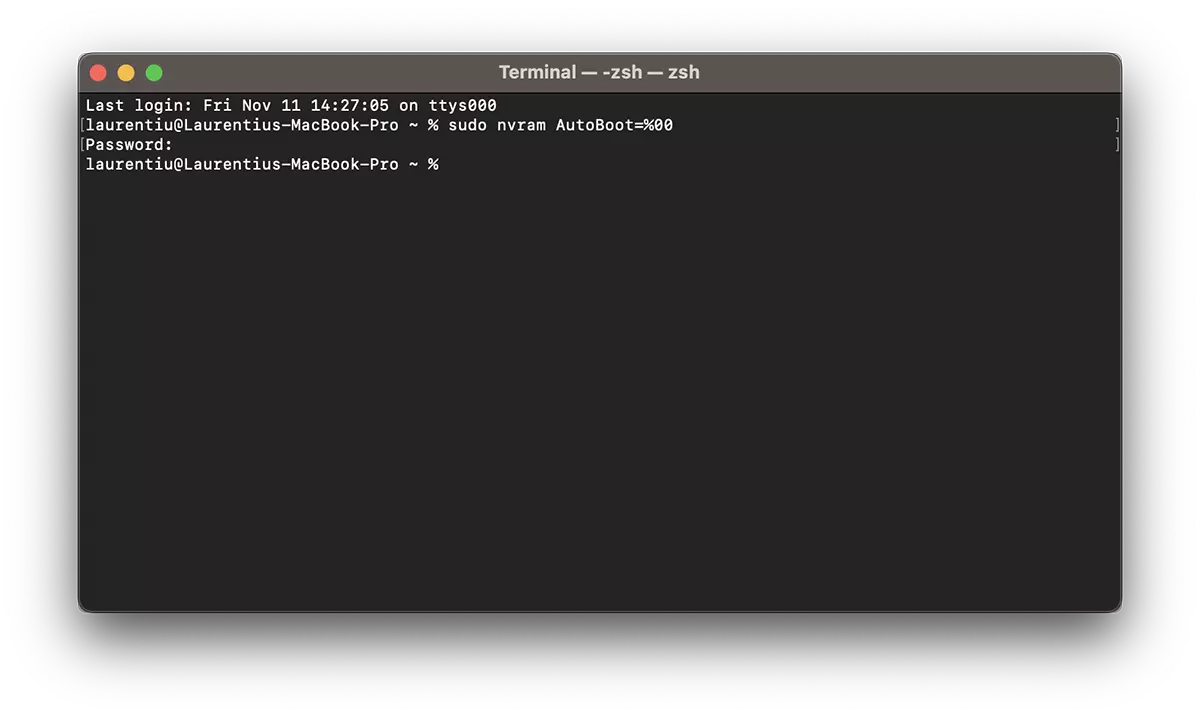
After executing this command line, auto boot when opening the lid MacBook will be disabled. You will need to start MacBook from the button after opening the lid.
Very important for owners of MacFace book Apple M1 or M2, it's like when I close the device, to close it completely. That is, the menu with the logo Apple, Shut Down and uncheck the option "Reopen windows when logging back in".
In this way, you have seen how to disable the automatic start of MacBook Pro when the lid is opened.
Reactivation can be done with the command line:
sudo nvram AutoBoot=%03MacBook it will start automatically when you open the lid.