The testers Office Insider they repeatedly asked for the introduction Dark Mode for documents Word in web version of the application, and Microsoft seems to take feedback more and more into account.
Dark Mode has been available for a long time for applications desktop and mobiles of Microsoft Word, but this option was missing from the web version.
Dark Mode (Dark Mode) is very useful especially for those who work at the computer at night. It has been proven that it offers more reading comfort and less stress on the eyes, than if we look at documents or menus with a white background.
How do you activate Dark Mode for documents Word in the web version
Before you see how you activate Dark Mode for documents Word, we have to make some specifications. "Dark Mode" refers first of all at the interface of the app, at its menus. This feature has long been present in the mobile versions and desktop of applications Microsoft 365. When Dark Mode is activated, using the option "Switch Background” will change to dark mode and the background of the document. To stay does not mean that the document will be saved in Dark Mode. It can only be viewed and edited in this way. So if print the document or send it to someone else who doesn't have it Dark Mode activated in Microsoft WordIt it will have a white background.
1. Activate Dark Mode in application Microsoft Word for the Web. Click on “View”→“Dark Mode".
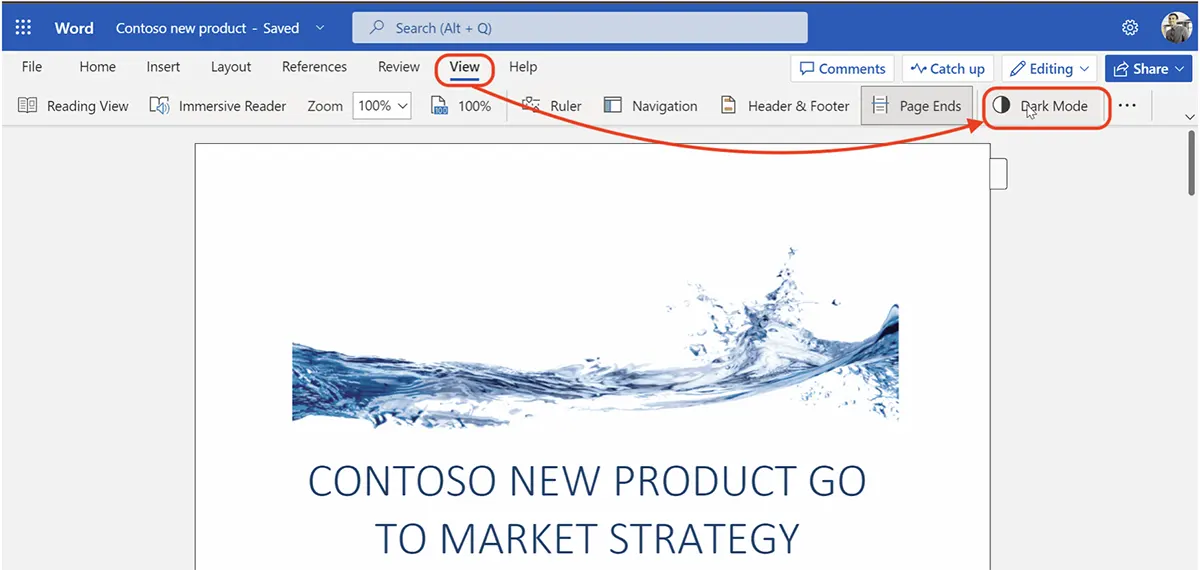
Once activated Dark Mode, the application menus Word they will look dark. Not the document we were editing.
2. After activation Dark Mode o defend the button for the option Switch Background. With the help of this option, the color scheme for the edited document will also be changed.
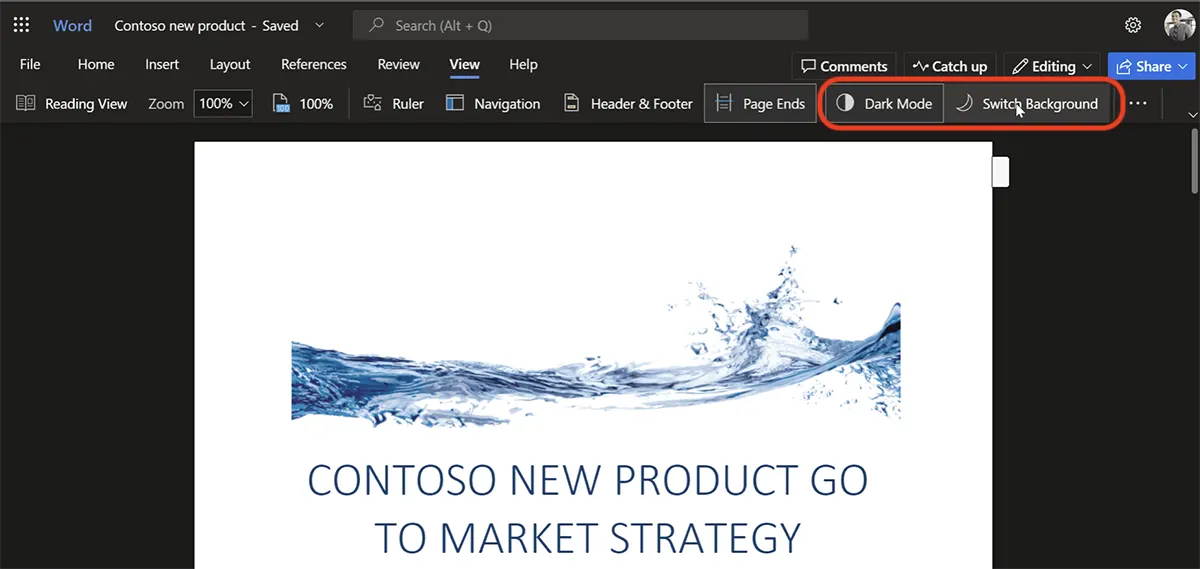
Switch Background (Dark Mode) in Word (Web)
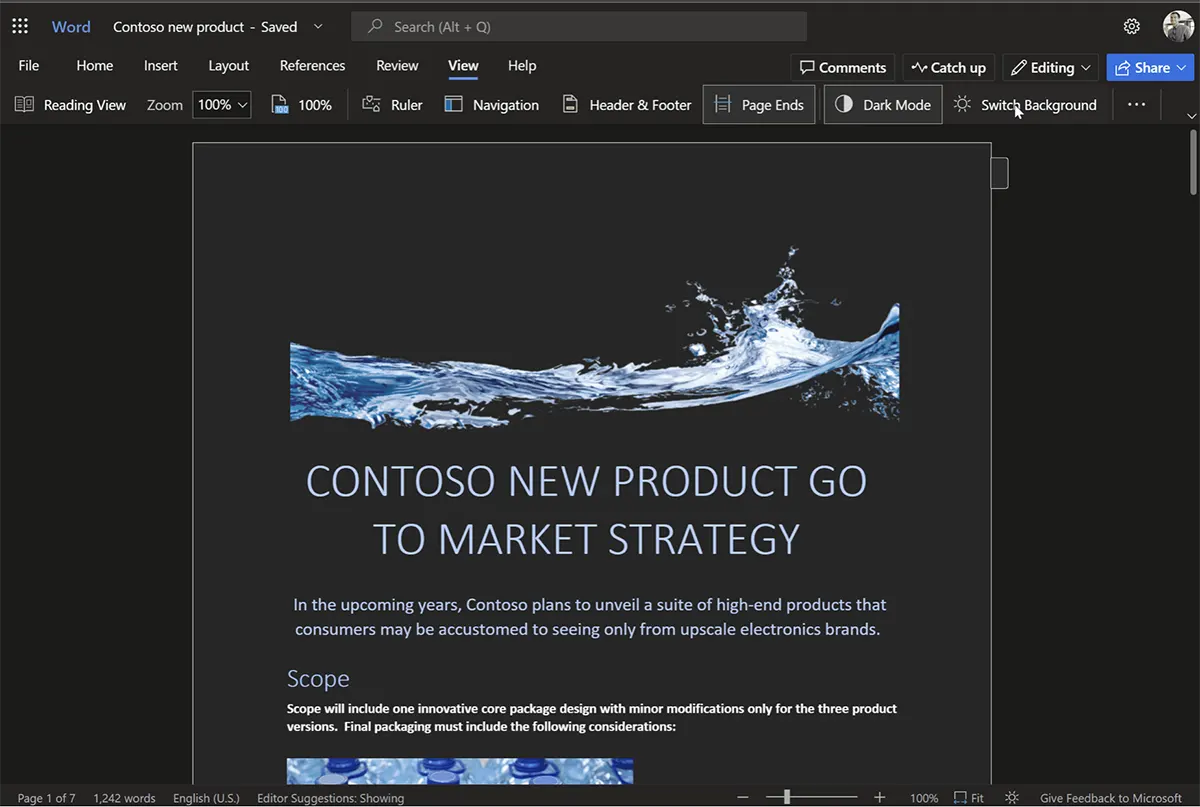
Dark Mode it has proven to provide a better experience for users and many prefer this interface on operating systems. Starting with iOS 13 (in 2019) and macOS Mojave (in 2018), Apple were among the first to provide native support for Dark Mode on operating systems.
Microsoft has introduced Dark Mode starting with Windows 10, but in the first phase this interface left a lot to be desired and was a disappointment for users. Later updates changed that though Dark Mode, and is now the most used UI for Windows.