O error especially common on PCAPIs / laptopURLs that OS Windows 10 si video card (dedicated video graphic card) NVIDIA GeForce Experience.
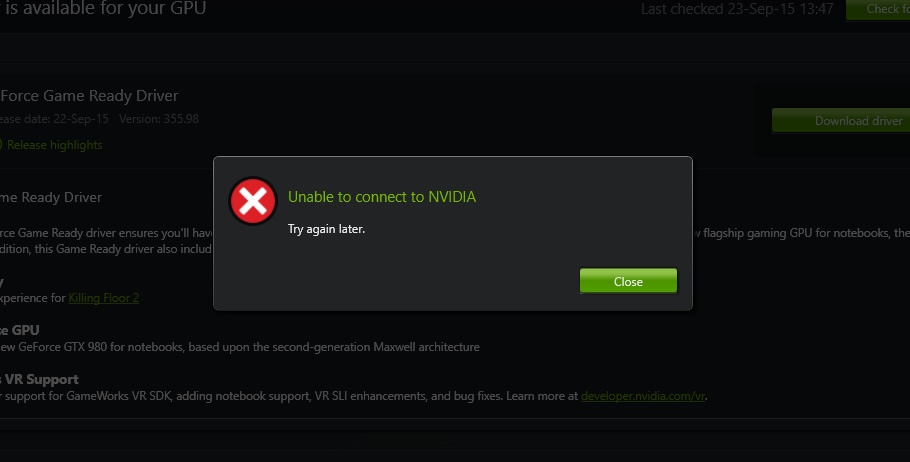
The error occurs when trying to do update NVIDIA Video Card Driver. "Unable to connect to NVIDIA. Try again later". Basically this error makes it impossible to update the NVIDIA driver for Windows 10 the software interface.
How to fix the error update for GeForce Experience on Windows 10
An easier option would be to go on the official website of nVidia and Download then install manual driver for your video card.
If we really want to fix the error and do it updatethe functional part of the GeForce Experience interface, then we will have to follow a few simple steps and make some changes to the services in the system. Windows Services.
1. First of all we will have to check if the service NVIDIA Network Service has the status "Running”In the list of services a Windows 10.
Open the Task Manager (right-click on the taskbar / TaskBar > Task Manager) and then go to the "Services" tab. We are looking for the service in the list "NVIDIA Network Service”And check the status. If it is other than "Running", right-click on the service and click "Start" on the menu that opens.
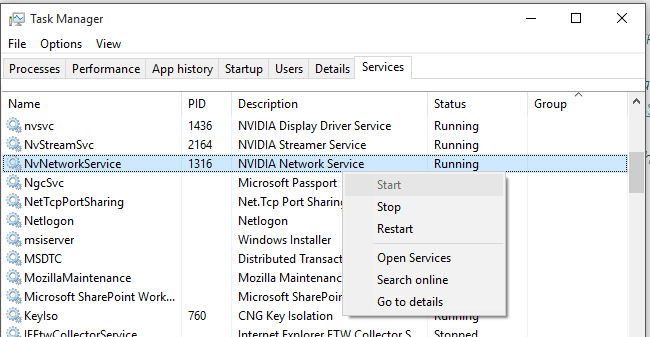
2. Go to the folder C: \ ProgramData \ NVIDIA Corporation \ Netservice \ and delete or rename the file NSManagedTasks.xml.
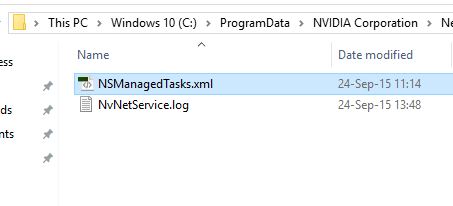
3. Go to Task Manager at "Details" and check if the process is running NVNetworkService.exe * 32.
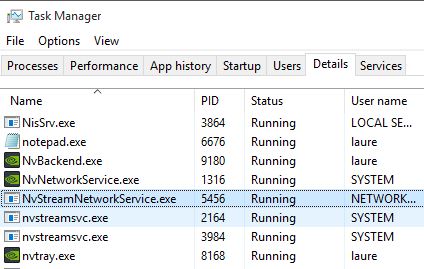
If this process does not appear in Task Manager, we go back to the service list and start the service NVIDIA Network Service.
After these steps, go to the GeForce Experience interface and get started updatefor the nVidia driver.
In our case the error occurred for update"Game Ready Driver“At nVidia ..
I have a problem a few days ago, when I entered the Geforce app I experienced the sign of exclamacion, and wanting to optimize all the games inside each one there was a message that said: “It is not possible to retrieve the informationmacion. try it later ”. I've been waiting for days and everything remains the same… HELP !!
I don't get the "Netservice" folder: / what do I do?