Un gadgets very interesting that brings interface HTC Home (Sense UI) the DesktopCPC computers with operating systems Windows Vista or Windows 7.

This gadget Windows Desktop is a faithful copy down to the smallest details of HTC Home with Sense interface. Animation when changing hours / minutes, animation for each weather (weather date), Weather Forecast for the next five days. Owners of smartphone-hate HTC cu Sense UI I know pretty well what it looks like HTC Home interface.
A video demo on the HTC Home 1.8 Windows Gadget:
If you watch the video above, a tutorial about how this application would be useless gadget. It is very easy to setup and requires no installation. You can set the program to start automatically at system startup, provided you do not change the folder path (the path) from which you launched the last time the gadget.
Download HTC Home 1.8 (SENSE UI) - Windows Desktop Gadget
Use HTC Home 1.8:
1. Download (on the link above) the HTC Home 1.6.zip file and unzip it to the hard-diskyours from where not to delete it or move it.
2. run HTCHome (x64) .exe systems Windows on 64-bit or HTCHome.exe for those 32-bit.
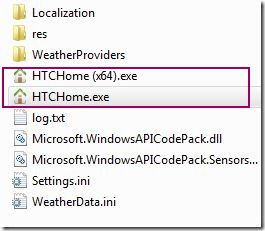
3. Once launched it will gadget automatically detect your location. and will provide data (local time, current weather and forecast for the next 5 days) inside the gadget on desktopYour CPC

Characteristics HTC Home 1.8:
- Weather Provider : AccuWeather or MSN.
- Temperature display in degrees Celsius or Fahrenheit.
- Time display format: 25 H or 12 H (PM / AM)
- Possibility to keep gadgetsCPC opened over other Windows Explore.
- Autostart at startup Windowsacquis.
- Changing the wallpaper depending on the weather. You can set a folder with wallpapers that change automatically (to be honest this feature did not work for me.)
For more details and updates of these applications, visit the official website of the project: HTC Home for Windows.
UPDATE: HTC Home 2.0
Gadget tested on Windows 7 Ultimate 32-bit. I also tested on Windows XP SP2, but this gadget is unlikely to run.
Najlepszy gadżet pogodowy na pulpit windows na windows 7 and windows 10 od grudnia 2022 nie actualizuje pogody.
Hi, is there any chance of one update to the application?
It looks extraordinary and is well made, there are no alternatives.
Ms.