Most users of smartphones tend to keep backups of contacts either e-mail (Google) Or in computer (Created with applications PC Companion gene iTunes or Choose), Or stored on different cloud services (SkyDrive, dropbox or iCloud). Also, they can be synchronized And with social networks (Facebook or Twitter) or IM clients use (Yahoo or WhatsApp). In this way, transfer contacts to a new phone is much simpler and only a few seconds.
As in the case Android phonesusers iPhone may encounter a problem contact lists disorderedWith many duplicateBecause combination / sync contacts from multiple locations. Sorting could last forever, especially if we refer to the list of at least contact over 100. Fortunately, there solutions for this problem, and one of them is application OneContact.

OneContact is a free application for iOS to help users identify and combine duplicate contacts from iPhone/ iPod. It scans your contact list to detect duplicates, which then splits into 2 categories: Exactly duplicates si Fuzzy Duplicates (Recommended check the contacts in this category before being combined).

Users can either automatically combine duplicate contactsOr to combine each group individually duplicates in part.
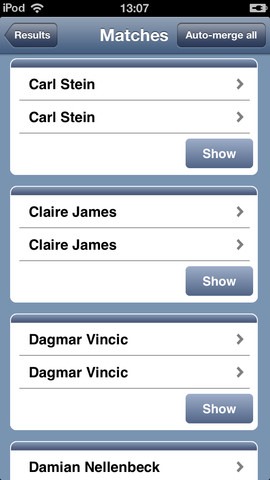

Changes Application will be made immediately see Address BookAnd after ordering contact list, users can create a backup of it, just in case.
Download OneContact (via iTunes).
STEALTH SETTINGS - Detect and merge iPhone duplicate contacts with OneContact