We are convinced that not all users who installed a antivirus or firewall are not interested advanced settings of these for mobile devices to report theCEs of security. Most are limited to settings defaultBut these settings are not optimal for all situations. For example, a user who visits sites torrents, file hostinguses DC ++, ODC or Internet SharingCPC will need to set a level of protection May exacting. A user who does not have any application to open an Internet connection or to an external hard drive / memory stick, but it has opened programs or games that require a lot of resources, it antivirus can stop for a time. Would give an oxygen bubble memory and processor.
Kaspersky Antivirus It is one of the best antivirusesBut we must recognize that demands and system resources. Especially when it set a high level of protection. Scan installation packages, scan archives, scan files on access, scan special ports and SSL, etc. settings that require memory RAM and the processor (CPU).
Users running Kaspersky Anti-Virus (9.0.0.736) have the possibility to set for mobile devices to report theCPC antivirus on the way "Gaming“. This way, the antivirus will no longer bother the user with updateATVs and will never Potni scanning process. If it was scheduled to scan while this mode is activated, it will be delayed until exiting Gaming mode. In addition all virus detection actions will pass automatically. Kaspersky AV will not ask the user about the detection action. We delete or will in quarantine automatic suspicious files.
Activate Gaming Profile in Kaspersky Anti-Virus.
1. Double-click the icon in the bottom right corner Kaspersky. In the interface that opens, go to the top right corner and we click on Settings.
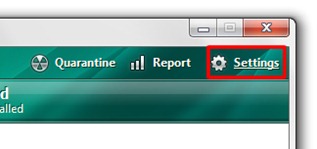
2. In the menu on the left (below) click on Gaming Profile and tick the box next Enable Gaming Profile.
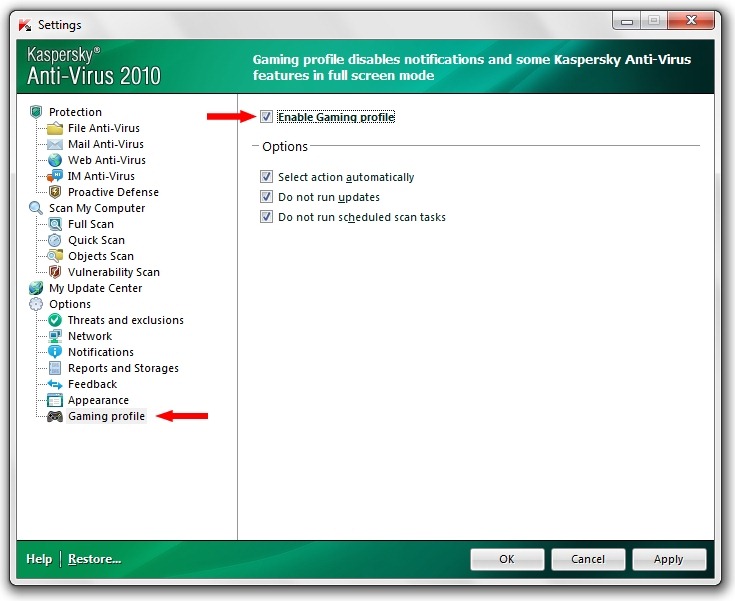
Apply & OK.
This is a “DND” method for Anti-Virus while you play. For a good "optimization”Of the system, the best method is to completely disable the antivirus while you are playing. That is if you do not play online and do not transfer files that can bring viruses to your computer.