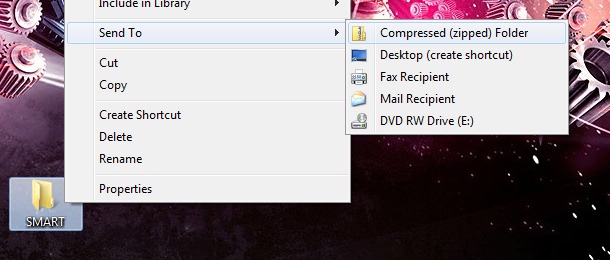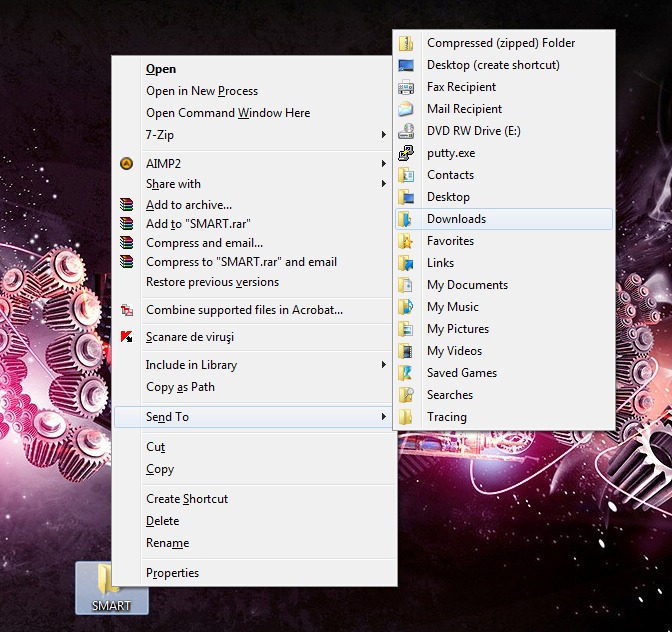Operating System Windows 7 has many new features compared to the systems previously launched by Microsoft (Windows XP & Windows Vista). Differences in graphical interface, functionality, process administration, etc.… Up to shortcutSites on Key the differences are considerable. In the Windows 7, Microsoft decided to make full use of key combinations and put CtrlThe, ShiftCPC and OTHERThe job site.
Here are some keyboard shortcuts available Windows 7 :
Win + Up Arrow | Maximize the current window
Win + Down Arrow | If the current window is maximized, restore it, if the current window is restored, minimize it
Win + Up | Maximize Window
Win + Down | Minimize Window
Win + Left | Snap Window to left
Win + Right | Snap Window to right
Win +Shift+ Left | Jump to left monitor
Win +Shift+ Right | Jump to right monitor
Win + Home | Minimize / Restore all others windows
Win + T | Focus the first taskbar entry, similar to ALT + TAB
Win +Shift+T | Same as above in reverse order
Win + Space | Peek at the desktop
Win + G | Bring Gadgets to the top
Win + [Num] | Launches the numbered app running in the Super bar
Win + P | Connecting displays to computers and switching from single monitor to dual | display
Win + X | Mobility Center
Win + + | Zoom in and out of Windows
Win + | Zoom in and out of Windows
Alt + P | Show/hide Preview Pane in Explorer
Win + Tab | Windows Aero Task Switcher
Shift + Click on icon (Taskbar) | Open a new instance
Middle click on icon (Taskbar) | Open a new instance
Ctrl + Shift + Click on icon (Taskbar) | Open a new instance with Admin privileges
Shift + Right|click on icon (Taskbar) | Show window menu (Restore / Minimize / Move / etc)
Shift + Right|click on grouped icon (Taskbar) | Menu with Restore All / Minimize All / Close All, etc..
Ctrl + Click on grouped icon | Cycle between the windows (or tabs) in the group
We show how early customize the "Send To" in Windows Vista. Is the option that allows you to copy / send a file or folder from one location to another, through a simple right click.
Screenshot “Send To” in Windows View:
As you can see in the image above, the destinations offered in Windows XP and in Windows Vista are not very many. Neither Windows 7 there would be no more…
.. But if hold down Shift while give right click on the file / folder you will notice that the number of destinations to which you can the file or folder selected by you is much higher…
I don't really know how I could send the "SMART" folder (taken as guinea pigs for this example) by fax or putty.exe, but we have to understand that Windows 7 it is currently in a development stage Beta. :)
Oh .. and the picture above you can also see two new options to me occurred when I used the combination Shift + right-click.
Copy as Path - Copy location (Path) File or folder HDD. In the example above, the SMART folder is on Desktop. After I gave "Copy as Path", my W: Users was saved in the clipboardStealth SettingsDesktopSMART ”
Open in New Process – Open the contents of the folder in a new process. (eg explorer.exe). This novelty is very important in resource management system.