There are few who Dependence of mailAnd the most popular client Desktop e-mail is Microsoft Outlook / Office or Express.
Someone asked me if there is any option Microsoft Outlook Office 2007That would enable Automatic opening on startup.
There is no option startup in MS Office Outlook, but you can put the shortcut of the startup executable of Outlook.
How to start MS Office automatically Outlook when opening the computer.
1. First, you have to create a shortcut of the executable from Microsoft Office Outlook. To do this, we go in Start Menu -> search the list of installed programs, MS Outlook -> right click on MS Outlook -> Send To -> click on “Desktop (create shortcut)".

2. Copy / move the MS shortcut Outlook on Desktop, in the folder:
C: UsersuserAppDataRoamingMicrosoftWindowsStart MenuProgramsStartup
C: = partition system.
user = Your folder
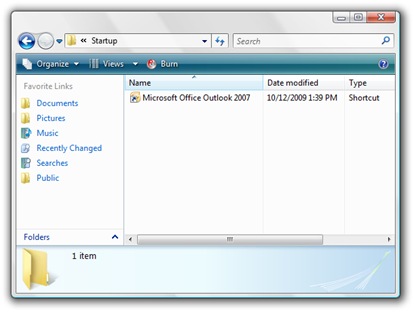
After restart, Microsoft Office Outlook 2007 will open automatically.
Putting Microsoft into Startup Outlook or any other software is not exactly indicated. This reduces much of the loading speed system operation.
Tutorial tested Microsoft Office Outlook 2007 on Windows Vista Home Premium.
Stealth Settings - sitemap.