This tutorial is helpful to those who use two or more computers with operating systems Windows Vista and / or Windows 7 and need to transfer files (documents, music, videos, etc.) between the PCs.
If you needed to transfer a movie or other larger files in LAN (Local Area Network), You probably noticed that speed file transfer extremely large mica compared with transfer performance but by hard-diskSites and the SwitchSite / routeracquis.
Blame for slow de download/upload files in the local network (slow network file copy) is Remote Differential Compression (DRC). Remote Differential Compression is a feature first introduced by Microsoft operating systems Windows server 2003 and mentioned on the new operating systems Windows Sight yes Windows 7. DRC's responsible for data synchronization between two or more remote computers and uses a own compression to reduce the bandwidth in the network (network bandwidth) The amount of data transfer and submitted / Received. In addition, the DRC is customer management, Divided equally when it comes banda simultaneous transfers between different computers on the network. Remote Differential Compression is a great feature for companies or businesses with multiple PCs in the local network where Internet sharingIs used extensively. Although this feature is less useful for most users Windows Vista si Windows 7, Microsoft introduced activated default since the operating system installation. When we deal with two computers in LAN who want to transfer files between them, the DRC greatly reduce the speed of transfer and also consume a lot of resources CPU.
To increase the file transfer speed in the LAN and reduce the CPU consumption (CPU) during the transfer, the best solution is to disable Remote Differential Compression.
Disable Remote Differential Compression in Windows Sight yes Windows 7.
DRC it is uninstalled as any feature of Windows 7 or Windows Vista, din Windows . To open Windows see the tutorial: Uninstall Windows 7 Desktop Gadgets.
In Windows look Remote Differential Compression and uncheck the box next to the feature, then do click OK.
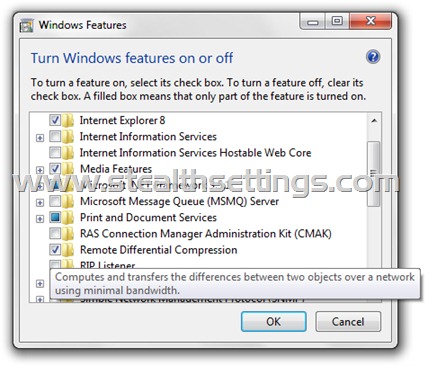
Wait a few seconds until the OS uninstall this feature, then we can start transferring files in LAN. You'll notice that the transfer speed increased significantly.