Virtual CloneDrive is a better alternative over any other program / application that allows us to mount images ISO, BIN si CCD. I say this for two reasons.
1. Virtual CloneDrive It is an application freeware (100% free).
2. Resources and does not consume more than they should do. That is to load your computer with toolbars, options and other crazy pointless as Daemon Tools.
Virtual CloneDrive act as a unit CD / DVD physics, allowing the user to create up to 15 partitions DVD / CD that can mount virtual images. It is ideal for those using installation kits . ISO (Most games and applications found in larger format . ISO) And those who choose to keep archived folders. ISO (Create ISO image from folders).
Install Virtual CloneDrive
After you download the file SetupVirtualCloneDrive5450.exe You can start the installation. The installation process takes only a few seconds does not require too much knowledge. During installation you are asked if you want to associate files with Virtual CloneDrive besides . CCD, . DVD, . Iso and files . Img, . Udf si . Bin.
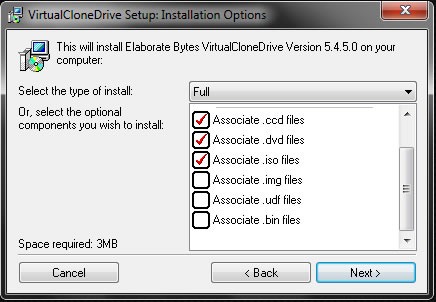
"Next" to continue the installation.
Presentation and Use Virtual CloneDrive
After installing the application, the Desktop and in Installand Programs you will have "a sheep“. This is the icon chosen by Becali SlySoft for this application :-)
Graphical interface makes the application very easy to use. Basically you have to choose the number of virtual device you need to mount images and press OK.
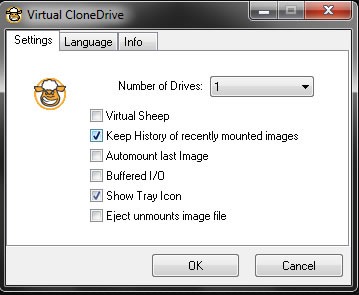
The option "Virtual Sheep”Is to put in“ Computer ”the sheep icon for virtual devices. A useful option to highlight them, where there are several media units installed.
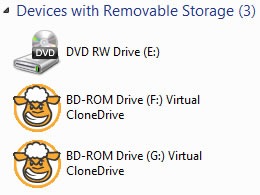
With the "Virtual Sheep" option unchecked, drives will look like normal media partitions (BD-ROM Drive)
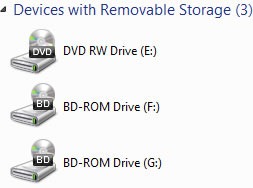
After choosing the number of virtual partitions you need, you can mount images (mount .ccd, .dvd, .iso files), in two ways. Either right-click on the virtual partition and "Virtual CloneDrive"> "Mount… ”, Or simpler, by right-clicking directly on the image file using the option set by the application in context Menu.
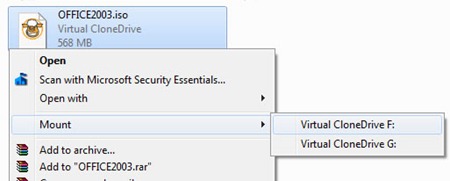
VirtualClone Drive is a free application developed by SlySoft and is compatible on all operating systems Windows 98, Windows ME, Windows 2000, Windows XP, Windows Vista si Windows 7 (32 bit and 64 bit).