Google RedesignedIs an extension of Mozilla FirefoxDesigned by people from Globex Designs, Who had set out to completely change the graphics of the most popular services offered by Google. This could be achieved by changing CSSCascading Style Sheet and files uploaded to the browser. After installing this extension in the lower right corner of the browser, a "Google Redesigned" icon / button appears, from where you can choose the skin you want, check updateand see the CSS source.
Globex Designs, modified by now fully graphical interface GMail si Google Calendar. They did a superb job and do not think they have missed too many details.
Screenshot Gmail.

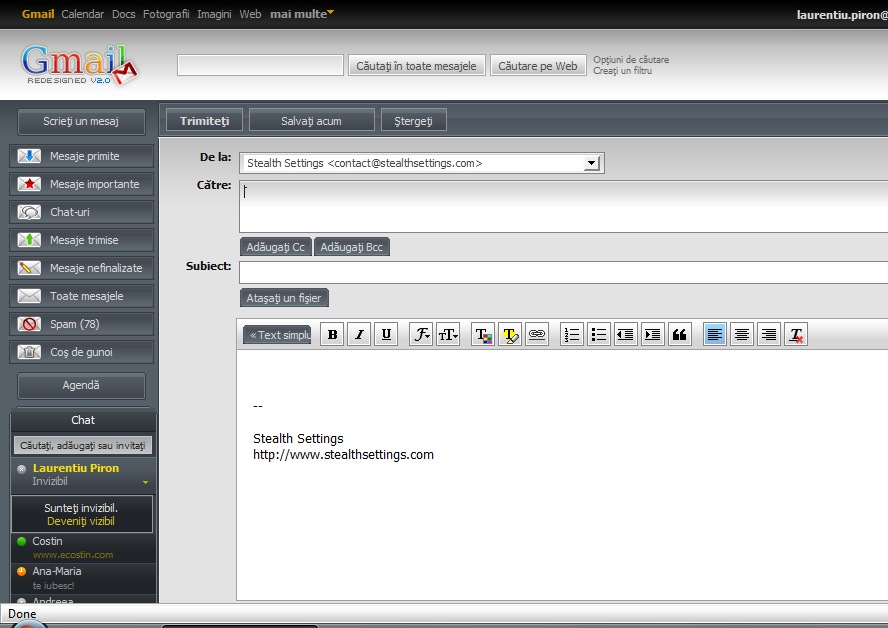
Screenshot GCal.
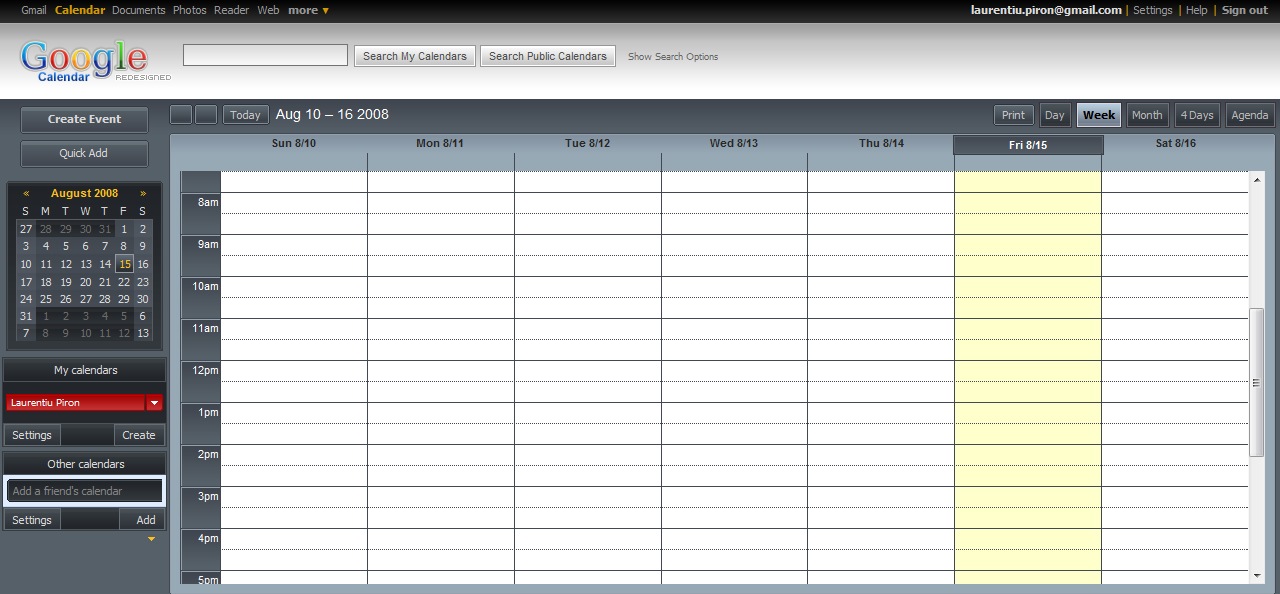
Google Redesigned is designed for browsers that are based on Mozilla (Firefox, Flock, Iceweasel, etc.). For those using other browsers, this extension is not compatible. The correct functioning of this graphic style is on Flock (Tested by me) and Firefox 3.
If you want a new look for Gmail and GCal, all you have to do is install the extension from Globex Designs . After installation, restart your browser and click on the icon in the lower right corner and select “Check For Style Updates ”. This will automatically check and install the latest available graphic styles.