Each of us has many something to hide: It's something minor or major, that is insignificant or that hang too hard, as it is a surprise or bad, it's something privately or is something that just does not want to be so. Irrelevant. The problem is how hide and how efficiency may be method. Because we are surrounded by many eyes of a lot of us (even the two eyes form a lot: P) and, most likely case, and by what we have to hide. For those who have not realized by now, I am referring only to files, that is, personal files.
NoDrive Manager is a open source to solve the problem files "to hide" using registry, In a very ingenious (albeit non-original): provides can hide more than secret files, ie whole drive (partition, hdd or their plural :)).
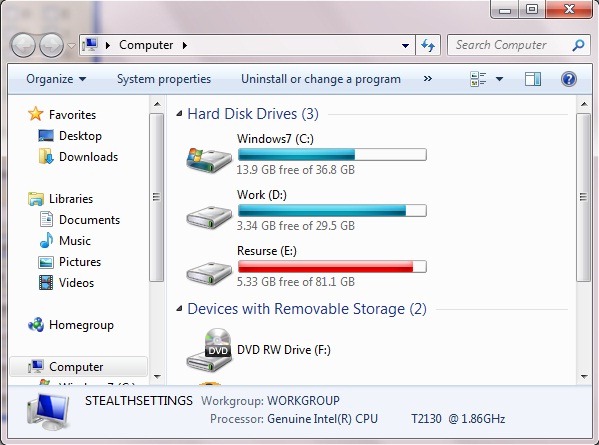
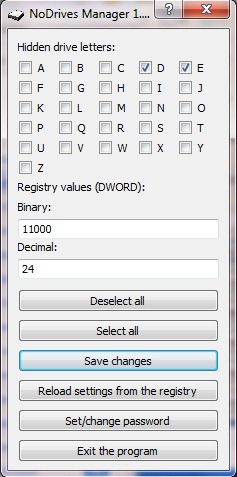

The application works for secondary drives (logical drive) and is compatible with Windows XP, Windows Vista si Windows 7Both versions 32-bit si 64-bit in all cases.
Hidden drives can be accessed via Run or Command Prompt:
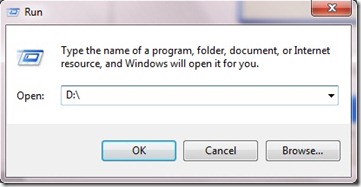
If you drive to remove hidden sites anonymously and play them instead of Windows Explore, It is necessary only clearing the check box next to the drives letter question. And if you just hide drives is not enough, then You can set a password to ensure that no one but you do not reach precious information :).
Note: Since it is a change registry, make a backup of the system before using NoDrive Manager. Do not manually modify registry values unless you have idea what you're doing! ;)
Hidden success! :)